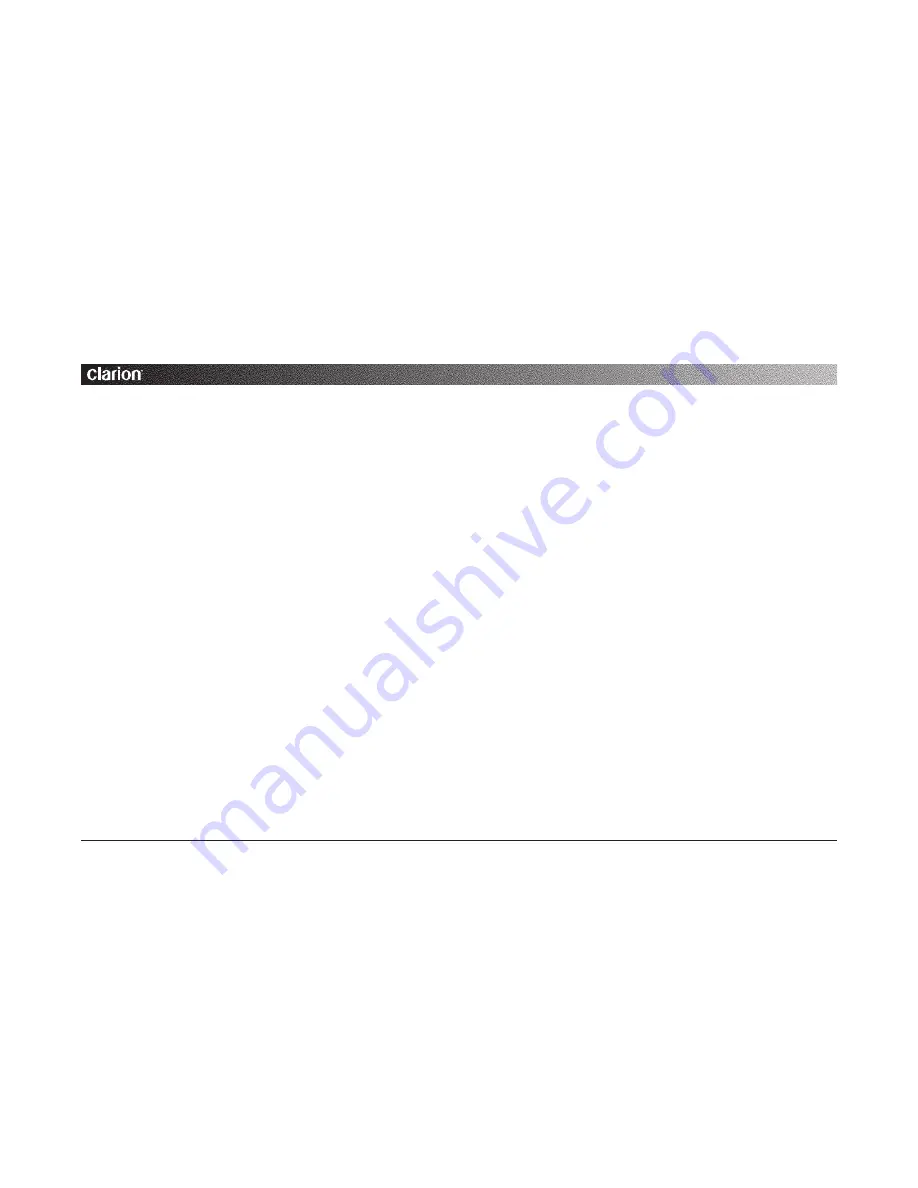
video game source input. Its TV monitor should now dis-
play the selected source.
3. Adjust the audio system’s volume control to a desired lis-
tening level.
Viewing A DVD
1. After system and individual control station power is on,
insert a DVD in the DVD player and press PLAY on the
corresponding IR Remote Control. Use the IR remote
controls to control the DVD functions through the moni-
tor’s IR Sensor.
2. At any Control Station, press the SOURCE SELECT but-
ton one or more times until the LED illuminates for the
DVD source input. Its TV monitor will now display the
source selected.
3. Adjust the headphones or audio system’s volume control
to a desired listening level.
SOURCE COMMANDER MSS430
18



















