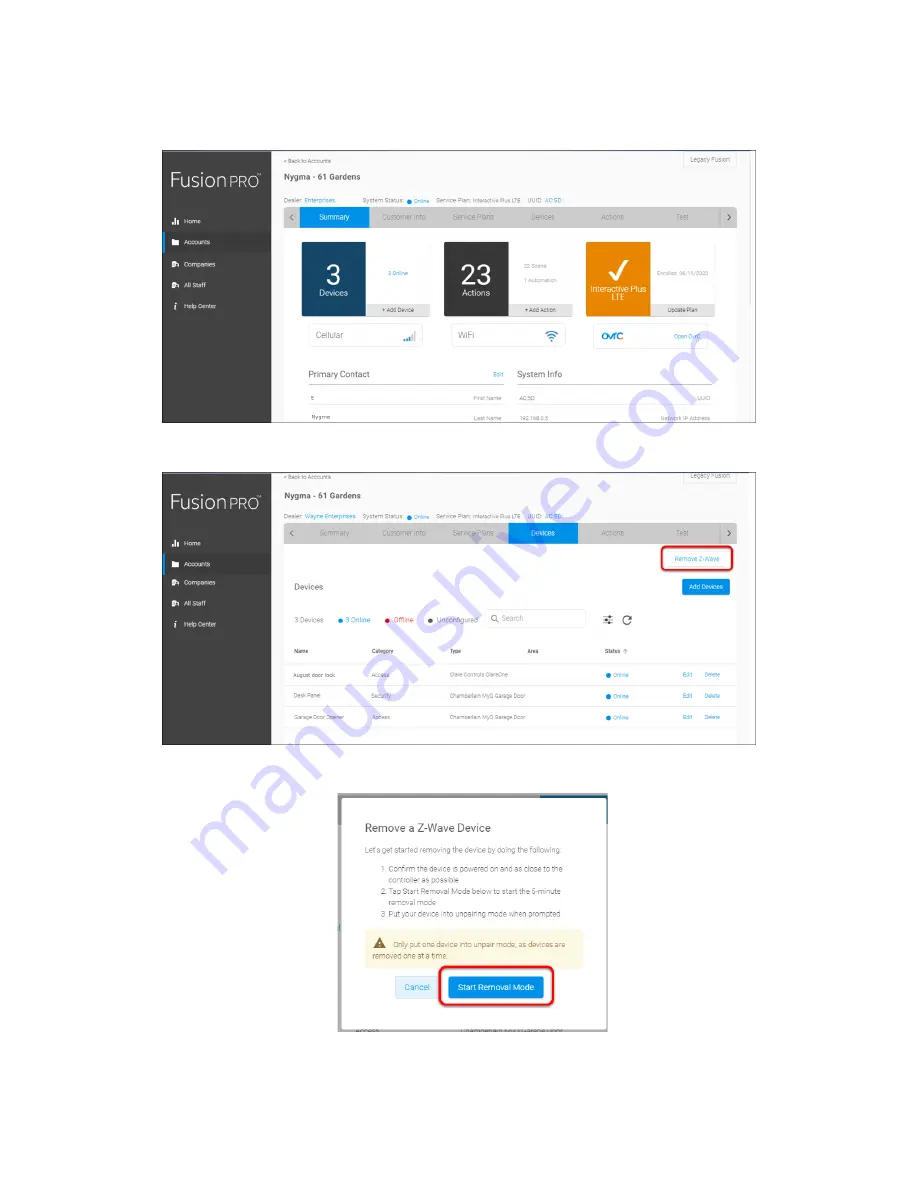
Doc ID
– 1042 • Rev 08
10 / 12
2. Locate the desired account in the list, and then click
View
.
The Account sub-menu is now available.
3. Click the
Devices
tab, and then click
Remove Z-Wave
.
4. Click
Start Removal Mode
.
5.
Use the manufacturer’s instructions for garage door removal.