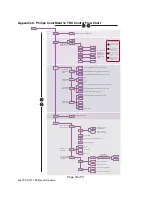Page 20 of 31
6550 PDS-375 TRX Manual R6.docxx
Appendix A: SHoW DMX Configuration Options
SHoW ID
The SHoW ID Setting configures the SHoW DMX Radio parameters, including hopping pattern
selection and full or limited bandwidth broadcast modes. All SHoW DMX equipment in a given
system must share the same SHoW ID in order to communicate. SHoW ID 201 is the default
setting for all SHoW DMX equipment.
There are 3 types of modes that the device can function in: Classic, Neo, and Neo Adaptive.
SHoW DMX Neo Compatibility
Appendix D: SHoW DMX Neo Compatibility
for more information on compatibility of
SHoW DMX Neo SHoW IDs (IDs > 64) with older power supplies.
Classic Mode Operation
In Classic Mode, the SHoW DMX Neo system operates identically to a Classic 5600 series
SHoW DMX system and will communicate with 5600 units. You can use this mode if you want
to combine SHoW DMX Neo and Classic equipment in the same system. Classic Mode
supports Adjustable Broadcast Power, Limited Bandwidth, Limited Burst, and uses 64 original
SHoW IDs, providing 16 hopping patterns in each Bandwidth setting.
Table 1: Classic SHoW ID Tables
SHoW ID
Mode Hopping
Pattern
Bandwidth
1
Classic 1
Full
2
Classic 2
Full
3
Classic 3
Full
4
Classic 4
Full
5
Classic 5
Full
6
Classic 6
Full
7
Classic 7
Full
8
Classic 8
Full
9
Classic 9
Full
10
Classic 10
Full
11
Classic 11
Full
12
Classic 12
Full
13
Classic 13
Full
14
Classic 14
Full
15
Classic 15
Full
16
Classic 16
Full