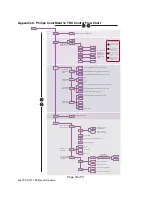Page 19 of 31
6550 PDS-375 TRX Manual R6.docxx
Random Color
This show routine executes changes (‘bumps”) between randomly selected colors. The
adjustable parameter is the change rate. To adjust the change rate, go to the Random Color
routine and press Enter. A blinking cursor will appear under the change time. Adjust the time by
pressing the Up and Down buttons. Change time is adjustable between .2 Seconds and 2
hours. PDS-375 TRX will continually broadcast this 3 color routine via its DMX512 Output
configured as RGBAW 8-bit personality.
Random Fade
This show routine is similar to the color wash routine except that color selection is random. The
adjustable parameter is the fade rate. To adjust the fade rate, go to the Random Color routine
and press Enter. A blinking cursor will appear under the fade time. Adjust the fade time by
pressing the Up and Down buttons. Fade time is adjustable between .2 Seconds and 2 hours.
PDS-375 TRX will continually broadcast this 3 color routine via its DMX512 Output configured
as RGBAW 8-bit personality.
When playing Scenes from the Top Menu, press Up/Down to change scenes. If a follow time
for a Scene is set to other than 0 sec., the Scene will automatically change to the next Scene at
the end of the follow time. If the current Scene is # 6, the next Scene will be # 1.