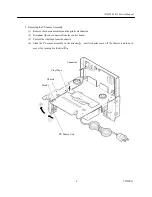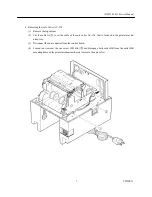iDP3550/3551 Service Manual
4
CITIZEN
2. Removing the Chassis Assembly
(1) Remove the top cabinet.
(2) Remove the one screw (M3
×
6)
from the bottom and gently lift the chassis assembly upward.
Pull out the power cable from the bottom cabinet.
3. Removing the Printer Mechanism
(1) Remove the top cabinet.
(2) Remove the two screws (M3
×
14)
.
(3) Disconnect the two connectors and remove the printer mechanism by lifting its connector side up-
ward.
Bottom Cabinet
Summary of Contents for iDP-3550
Page 1: ...Service Manual DOT MATRIX PRINTER MODEL iDP3550 3551 Rev 3 00 Revised on Jan 25 2002...
Page 23: ...iDP3550 3551 Service Manual 19 CITIZEN 5 2 Disassembly Drawing Disassembly Drawing 1...
Page 24: ...iDP3550 3551 Service Manual 20 CITIZEN Disassembly Drawing 2...
Page 33: ...iDP3550 3551 Service Manual 29 CITIZEN 5 4 3 Power PCB Assy 3535 03 120V...
Page 34: ...iDP3550 3551 Service Manual 30 CITIZEN 5 4 4 Power PCB Assy 3535 03 230V...
Page 39: ...iDP3550 3551 Service Manual 35 CITIZEN 6 2 3 Power PCB Assy 3535 03 120V...
Page 40: ...iDP3550 3551 Service Manual 36 CITIZEN 6 2 4 Power PCB Assy 3535 03 230V...
Page 41: ...iDP3550 3551 Service Manual 37 CITIZEN 7 OUTER DIMENSION 7 1 iDP3550 Unit mm...
Page 42: ...iDP3550 3551 Service Manual 38 CITIZEN 7 2 iDP3551 Unit mm...