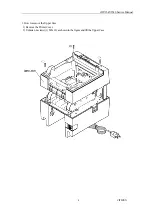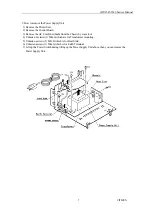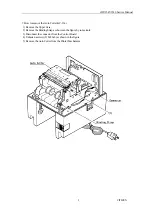iDP-3545/3546 Service Manual
CITIZEN
8
6. How to remove the PE Switch
1) Remove the Printer Unit.
2) Remove the Printer Mechanism.
3) Remove the PE sensor connector(2pin) from the Control Board.
4) Remove the Vinyl Tape.
5) Push the Switch Holder the arrow(1) direction to remove the Hooks(3) from the Chassis.
6) Rotate the Switch Holder the arrow(2) direction, then it can be removed easily.
Summary of Contents for iDP-3545 Series
Page 3: ...iDP 3545 3546 Service Manual CITIZEN 3 1 Disassembly and Assembly...
Page 10: ...iDP 3545 3546 Service Manual CITIZEN 10 2 Parts list...
Page 12: ...iDP 3545 3546 Service Manual CITIZEN 12...
Page 13: ...iDP 3545 3546 Service Manual CITIZEN 13...
Page 21: ...iDP 3545 3546 Service Manual CITIZEN 21 3 Parts Position...
Page 25: ...iDP 3545 3546 Service Manual CITIZEN 25 4 Circuit Diagram...
Page 26: ...iDP 3545 3546 Service Manual CITIZEN 26 BLOCK DIAGRAM...
Page 27: ...iDP 3545 3546 Service Manual CITIZEN 27 CIRCUIT DIAGRAM POWER SUPPLY 120V...
Page 28: ...iDP 3545 3546 Service Manual CITIZEN 28 CIRCUIT DIAGRAM POWER SUPPLY 230V...
Page 29: ...iDP 3545 3546 Service Manual CITIZEN 29 CIRCUIT DIAGRAM CONTROL BOARD iDP 3545 3546 PF...
Page 30: ...iDP 3545 3546 Service Manual CITIZEN 30 CIRCUIT DIAGRAM CONTROL BOARD iDP 3545 3546 RF...