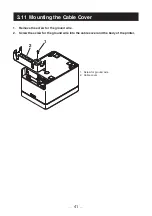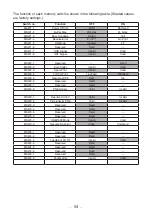45
—
—
4.3 Self Test
You can use self test to check for printer problems.
Performing a self test operation
1. While paper is loaded, press and hold the FEED button and turn on the power.
2. Hold the FEED button down for about one second until the buzzer sounds. Release the
button to start self test. The printer will print its model name, version, memory switch
settings, and built-in fonts.
1. Printer type name
2. Firmware version
3. Interface settings
4. Buffer size
5. Memory switch settings
Summary of Contents for CT-E651
Page 4: ...4 ENGLISH...
Page 50: ...50 5 OTHER 5 1 External Views and Dimensions Unit mm 125 165 108...
Page 57: ...57 FRAN AIS...
Page 104: ...104 5 DIVERS 5 1 Vues et dimensions externes Unit mm 125 165 108...
Page 111: ...111 DEUTSCH...
Page 158: ...158 5 SONSTIGES 5 1 u ere Ansicht und Abmessungen Einheit mm 125 165 108...
Page 165: ...165 ITALIANO...
Page 212: ...212 5 ALTRO 5 1 Viste e dimensioni esterne Unit mm 125 165 108...
Page 219: ...219 ESPA OL...
Page 266: ...266 5 OTROS 5 1 Vistas externas y dimensiones Unidad mm 125 165 108...