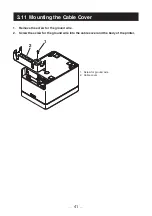32
—
—
CONFIG Screen
This will display the Login dialog box shown below. Log in as an administrator and then
configure interface board settings.
User Name
Input a board administrator user name. (Initial setting: admin)
Password
Input the administrator user password. (Initial setting: admin)
[Login] button
After inputting an administrator user name and password, click the [Login] button.
This displays the setting screen.
For details about settings, refer to the separate manual.
Summary of Contents for CT-E651
Page 4: ...4 ENGLISH...
Page 50: ...50 5 OTHER 5 1 External Views and Dimensions Unit mm 125 165 108...
Page 57: ...57 FRAN AIS...
Page 104: ...104 5 DIVERS 5 1 Vues et dimensions externes Unit mm 125 165 108...
Page 111: ...111 DEUTSCH...
Page 158: ...158 5 SONSTIGES 5 1 u ere Ansicht und Abmessungen Einheit mm 125 165 108...
Page 165: ...165 ITALIANO...
Page 212: ...212 5 ALTRO 5 1 Viste e dimensioni esterne Unit mm 125 165 108...
Page 219: ...219 ESPA OL...
Page 266: ...266 5 OTROS 5 1 Vistas externas y dimensiones Unidad mm 125 165 108...