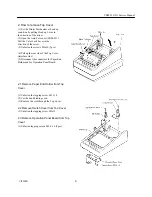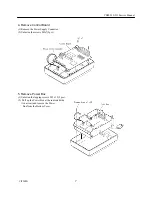CBM-230/231 Service Manual
CITIZEN
8
6. Remove Switching Box
(1) Remove the Bush using a tool.
(2) Unfasten the Earth screws M4 x 6 and M 3 x 6, remove the Earth Cord.
(3) Unfasten the screws M3 x 7 (4pcs).
(4) Pulling up the Power Supply Switch, remove the Switching Power Supply.
(5) Pulling the center of Shield plate, remove the Shield Plate.
(CBM-230 only)
Summary of Contents for CBM-230
Page 1: ...CITIZEN Service Manual Model CBM 230 231 Japan CBM Corporation Information Systems Div ...
Page 3: ...CBM 230 231 Service Manual CITIZEN 3 1 Assembling Disassembling procedure ...
Page 9: ...CBM 230 231 Service Manual CITIZEN 9 2 Circuit Diagram ...
Page 10: ...CBM 230 231 Service Manual CITIZEN 10 Block Diagram ...
Page 11: ...CBM 230 231 Service Manual CITIZEN 11 Circuit Diagram Serial Interface ...
Page 12: ...CBM 230 231 Service Manual CITIZEN 12 Circuit Diagram Parallel Interface ...
Page 13: ...CBM 230 231 Service Manual CITIZEN 13 Circuit Diagram OP PCB Assy ...
Page 14: ...CBM 230 231 Service Manual CITIZEN 14 Circuit Diagram PE PCB Assy ...
Page 15: ...CBM 230 231 Service Manual CITIZEN 15 3 Service Parts List ...
Page 18: ...CBM 230 231 Service Manual CITIZEN 18 CBM 230 231 DISASSEMBLING DRAWING ...
Page 21: ...CBM 230 231 Service Manual CITIZEN 21 ...
Page 24: ...CBM 230 231 Service Manual CITIZEN 24 ...
Page 26: ...CBM 230 231 Service Manual CITIZEN 26 ...