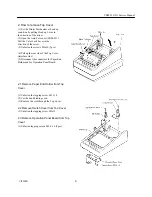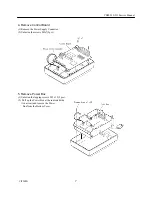CBM-230/231 Service Manual
CITIZEN
6
3.Remove Mech. Bracket Unit
(1) Unfasten the screws M3x7 (2pcs).
(2) Remove the connectors of Auto Cuter and
Printer Mechanism (2pcs).
(3) Release the Lock of flexible cable and
remove the flexible cable.
3.1 Remove Auto Cutter from Mech. Bracket
(CBM-231)
(1)Unfasten only one screwM2x6.
(Mech. Bracket has two M2.3 x 6 screws.)
(2)Remove the cord through Mech. Bracket
3.2 Remove Printer Mechanism from Mech.
Bracket
(1) Unfasten the crews M2 x 6 (2pcs).
(2) Pulling Auto Cuter unit aslant into
the upside.
3.3 Remove Head Up Lever from Mech.
Bracket (CBM-231)
(1) Moving the Head Up Lever in the direction of
the arrow, remove the Head up lever.
3.4 Remove Cutter Lock Lever from
Mech. Bracket (CBM-231)
(1) Unfasten the screw M2.6 x 6.
3.5 Remove Paper Cutter from Printer
Mechanism
(CBM-230)
(1) Unfasten the screws M2 x6 (2pcs).
3.6 Remove FG Plate from Printer
Mechanism
(1)
Unfasten the screw M2x6.
Summary of Contents for CBM-230
Page 1: ...CITIZEN Service Manual Model CBM 230 231 Japan CBM Corporation Information Systems Div ...
Page 3: ...CBM 230 231 Service Manual CITIZEN 3 1 Assembling Disassembling procedure ...
Page 9: ...CBM 230 231 Service Manual CITIZEN 9 2 Circuit Diagram ...
Page 10: ...CBM 230 231 Service Manual CITIZEN 10 Block Diagram ...
Page 11: ...CBM 230 231 Service Manual CITIZEN 11 Circuit Diagram Serial Interface ...
Page 12: ...CBM 230 231 Service Manual CITIZEN 12 Circuit Diagram Parallel Interface ...
Page 13: ...CBM 230 231 Service Manual CITIZEN 13 Circuit Diagram OP PCB Assy ...
Page 14: ...CBM 230 231 Service Manual CITIZEN 14 Circuit Diagram PE PCB Assy ...
Page 15: ...CBM 230 231 Service Manual CITIZEN 15 3 Service Parts List ...
Page 18: ...CBM 230 231 Service Manual CITIZEN 18 CBM 230 231 DISASSEMBLING DRAWING ...
Page 21: ...CBM 230 231 Service Manual CITIZEN 21 ...
Page 24: ...CBM 230 231 Service Manual CITIZEN 24 ...
Page 26: ...CBM 230 231 Service Manual CITIZEN 26 ...