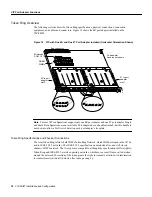32 VIP-4R/4T Installation and Configuration
VIP Port Adapter Functions
Figure 15
Token Ring Network Physical Connections
Token Ring Connection Equipment
You will need an 802.5 MAU or an MSAU to provide the interface between the 4R port adapter
Token Ring interfaces and the external ring, and a Token Ring lobe cable between each 4R port
adapter interface and the MAU or MSAU. Lobe cables connect each Token Ring station (4R port
adapter interface) to the MAU or MSAU, and patch cables can connect adjacent MSAUs to form one
large ring.
4R port adapter interfaces operate at either 4 or 16 Mbps. The default speed for all 4R port adapter
interfaces is 4 Mbps, which you can change to 16 Mbps on any port using the ring-speed n
configuration command, where n is the speed (4 or 16) in Mbps. The speed of each Token Ring port
must match the speed of the ring to which it is connected. Before you enable the Token Ring
interfaces, ensure that each is set for the correct speed, or it can bring down the ring.
Caution
Each 4R port adapter interface must be configured for the same ring speed as the ring to
which it is connected, either 4 or 16 Mbps. If the port is set for a different speed, it will cause the
ring to beacon, which effectively brings the ring down and makes it inoperable.
Ring
in
1
2
3
4
5
6
7
8
Ring
out
Stations
Ring
in
1
2
3
4
5
6
7
8
Ring
out
Stations
MAU or MSAU
Ring
in
1
2
3
4
5
6
7
8
Ring
out
Stations
Ring
in
1
2
3
4
5
6
7
8
Ring
out
Stations
Lobe
cables
Patch
cables
H2058
MAU or MSAU
MAU or MSAU
MAU or MSAU