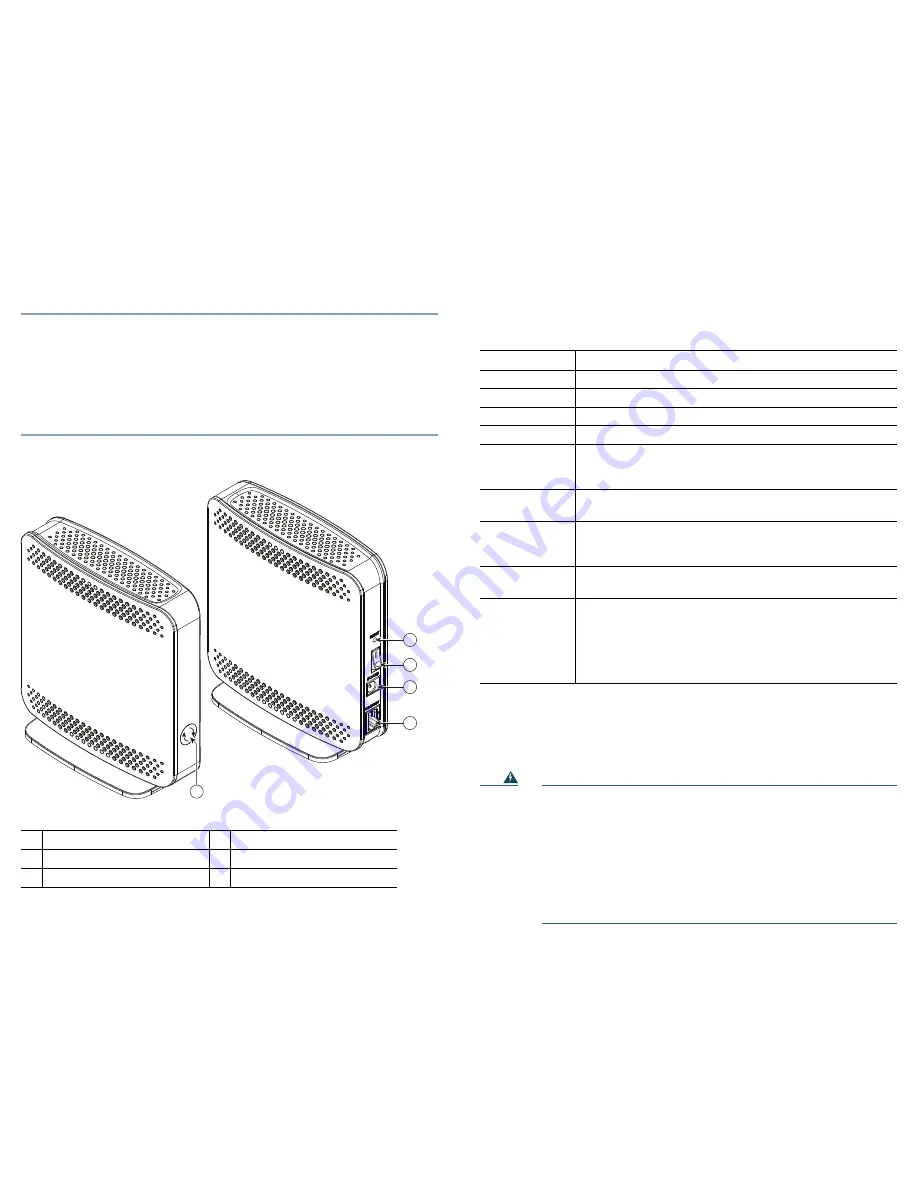
3
Connect Your Small Cell
Follow these instructions to connect your USC 3331 for use:
Step 1
Connect one end of the network cable to the small cell Ethernet port and the
other end to your broadband router or cable modem.
Step 2
Connect the power adapter to the power port and to an AC power source.
Step 3
Flip the power switch up to turn the unit ON.
Step 4
Wait ten minutes for your small cell to be ready to use.
The status LED stops flashing green and becomes solid green when your
small cell is ready to use.
Figure 1
Cisco USC 3331 Connections
1
2
3
4
5
381908
1
Status LED
4
Power port
2
Reset button
5
10/100 Base-T Ethernet port
3
Power switch
4
Verify Your Small Cell Operation
The LED display is located on the side of your small cell. Note the color and activity
of the LEDs and refer to this table to diagnose any problems:
Table 1
USC 3331 Status LED Indications
LED Indication
Small Cell State / Action
Off
No power—Ensure power supply is connected and turned on
Fast Green
Initialization or provisioning—Wait for action to complete
Green
In service, no calls or data sessions—Ready to support calls
Slow Green
In service with active calls or data sessions
Red blink 1 time
in 4 seconds
No connection to local broadband router—Verify connection
between broadband router and small cell, and verify that the
broadband router is operational
Red blink 2 times
in 4 seconds
No Internet connection—Verify that the broadband router is
connected to the Internet and is providing service
Red blink 3 times
in 4 seconds
Interference with other systems—Try placing your small cell in
a different place. If this problem persists, contact customer
support
Red blink 4 times
in 4 seconds
Overheating—Verify that the small cell is located where there is
proper air flow
Red
Initial boot—Wait up to 20 minutes; if still red, perform a reset
Cannot create secure connection—Contact customer support
Internal fault—Contact customer support
RF issue, cannot select an RF profile—Verify whether another
small cell is located in close proximity and if so, relocate unit
Provisioning failure—Contact customer support
5
Safety Instructions
Translated versions of the following safety warnings are provided in
Cisco USC 3331
Regulatory Compliance and Safety Information
, located on Cisco.com.
Warning
IMPORTANT SAFETY INSTRUCTIONS
This warning symbol means danger. You are in a situation that could
cause bodily injury. Before you work on any equipment, be aware of the
hazards involved with electrical circuitry and be familiar with standard
practices for preventing accidents. Use the statement number provided
at the end of each warning to locate its translation in the translated
safety warnings that accompanied this device.
Statement 1071
SAVE THESE INSTRUCTIONS




















