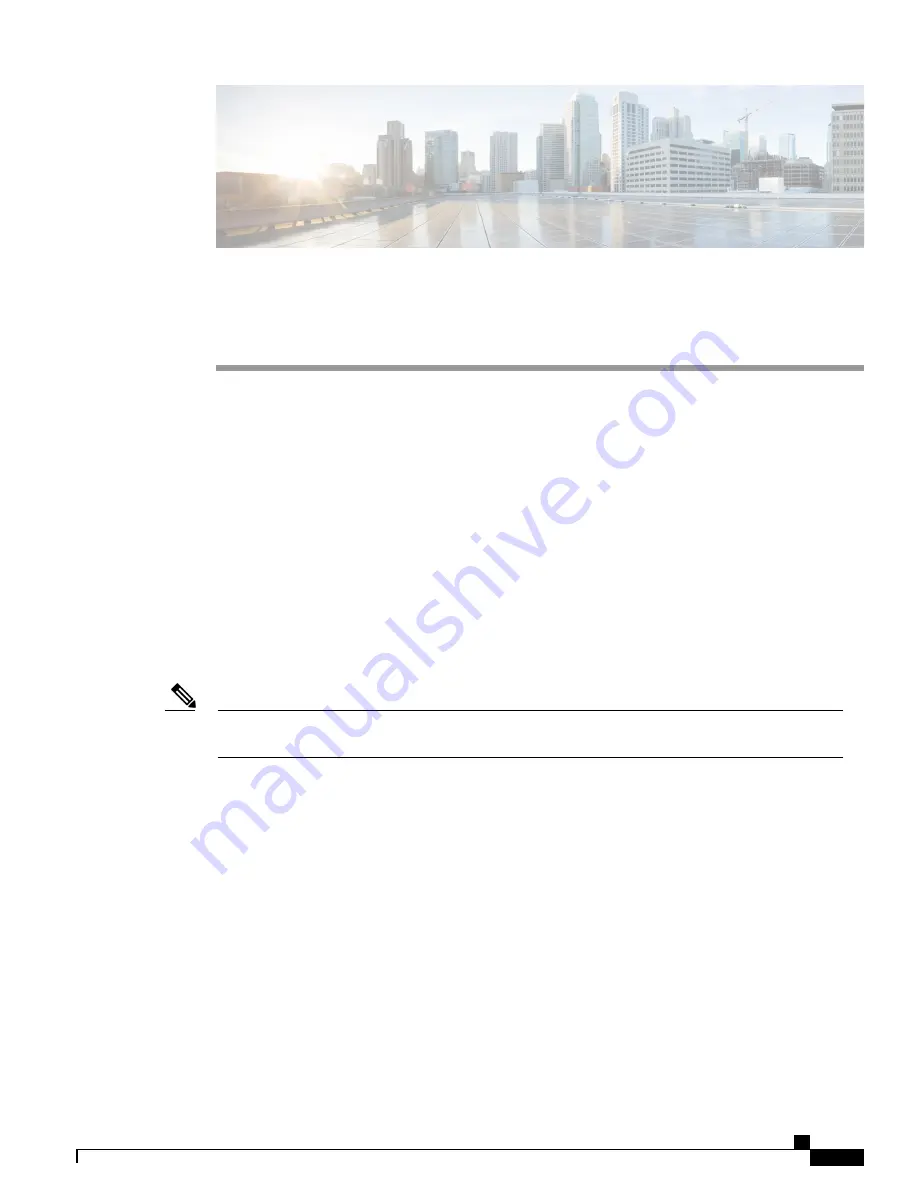
C H A P T E R
6
Removing and Replacing Chassis Components
This chapter provides instructions on how to remove and replace components in the Cisco NCS 6000 Fabric
Card Chassis (FCC).
•
Removing the Exterior Cosmetics , page 87
•
Removing the Power Components, page 96
•
Replacing the Fan Trays and Air Filter, page 110
•
Removing the Shelf Controller Cards and Fabric Cards, page 115
Removing the Exterior Cosmetics
This section describes how to remove the front side and rear side exterior cosmetics on the FCC. We recommend
that you remove the cosmetics in the order outlined in this section.
While it is possible to remove most of the cosmetic parts on the FCC separately, some parts (such as the
vertical cable trough) require that other parts be removed first.
Note
Prerequisites
Ensure that you have all the original packaging material that shipped with the FCC, or any other packaging
suitable for packing the cosmetics.
Required Tools and Equipment
•
8-inch, Number-1 Phillips screwdriver (magnetic head preferable)
Cisco Network Convergence System 6000 Fabric Card Chassis Hardware Installation Guide
87









































