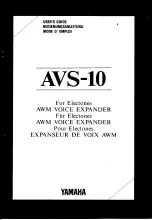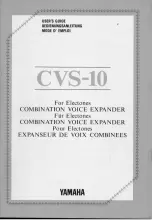16
Device Configuration
NOTE:
For wireless router settings, the security level chosen on
the Extender setup screens must match your computer security .
Record Setup Key from Device
For the computer to recognise the
Media Centre Extender, it will need
a Setup key . The eight digit Setup
key will be displayed on the TV
screen (and on the front panel of
the Media Centre Extender if it is a
DMA2200) .
Write down this Setup Key and
bring it to your Windows Vista
Premium or Ultimate computer .
You can enter the number here:
--
1 .
2 .
Setup Key Screen
Setup Key Screen
Summary of Contents for Linksys DMA2100
Page 2: ......
Page 4: ......
Page 6: ......
Page 14: ...14 Device Installation ...
Page 20: ...20 Media Center Configuration ...
Page 26: ......
Page 34: ...34 Installation af enhed ...
Page 40: ...40 Konfiguration af Media Center på PC ...
Page 46: ......
Page 54: ...54 Installieren des Geräts ...
Page 60: ...60 Konfiguration des Media Center ...
Page 66: ......
Page 74: ...74 Instalación del dispositivo ...
Page 80: ...80 Configuración de Media Center ...
Page 86: ......
Page 94: ...94 Installation du périphérique ...
Page 100: ...100 Configuration du Media Center ...
Page 106: ......
Page 114: ...114 Device Installation ...
Page 120: ...120 Configurazione del Media Center ...
Page 126: ......
Page 134: ...134 Het apparaat installeren ...
Page 140: ...140 Media Center configuratie ...
Page 146: ......
Page 154: ...154 Enhetsinstallation ...
Page 160: ...160 Konfiguration av Media Center ...
Page 166: ......
Page 174: ...174 Device Installation ...
Page 183: ......