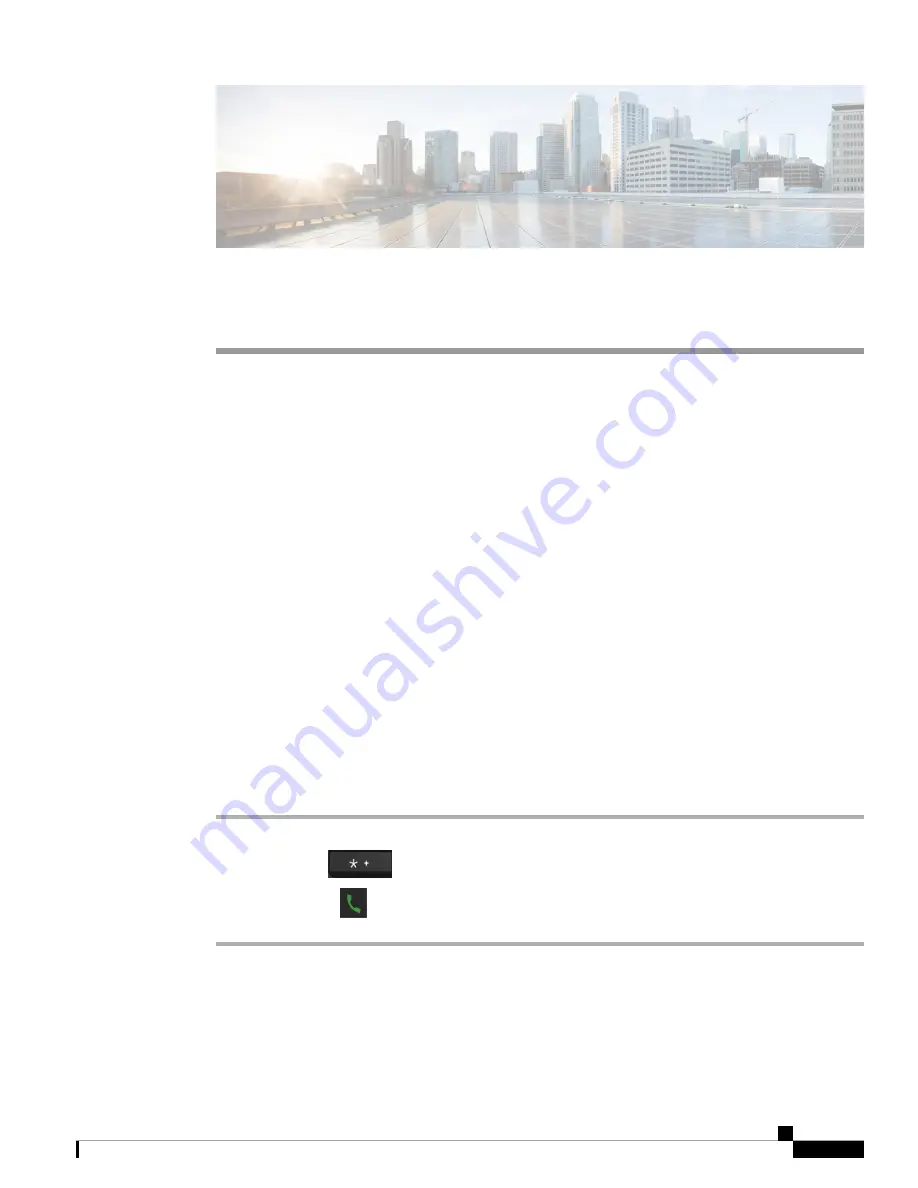
C H A P T E R
3
Calls
•
•
•
•
Hold and Resume a Call, on page 30
•
•
Create a Conference Call, on page 31
•
•
BroadWorks Shared Call Appearance, on page 31
•
•
Make Calls
Your handset works just like a regular phone. But we make it easier for you to make calls.
Make a Call
Your handset can have more than one line. By default, you place calls on the primary line.
Procedure
Step 1
When your handset is idle, enter the phone number with the keypad. To start the number with plus (+), press
and hold
Asterisk
until the + displays on the screen.
Step 2
Press
Answer/Send
.
Make a Call on a Different Line
You may have more than one line on your handset. By default, your handset selects the first line. But, you
can make a call from the second line.
Cisco IP DECT 6800 Series User Guide
25






























