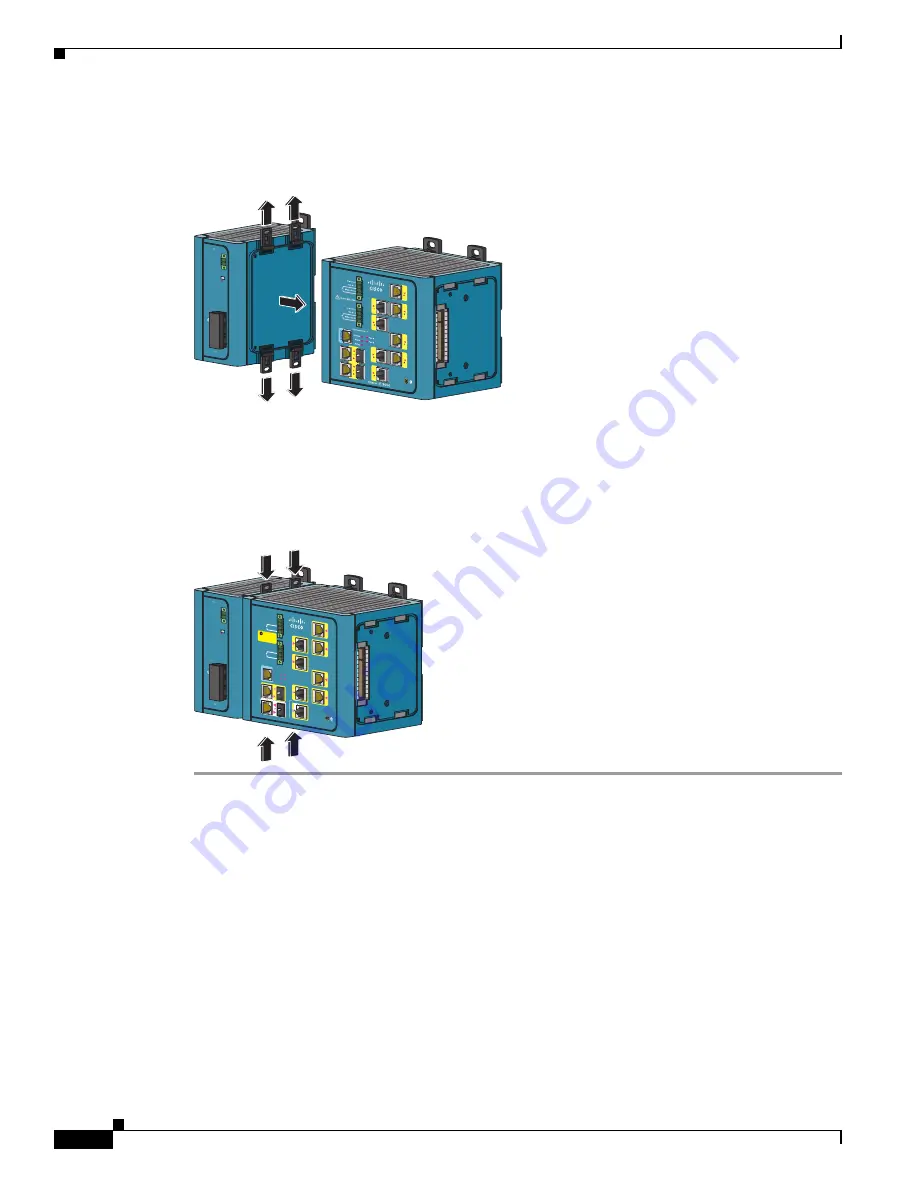
B-54
Cisco IE 3000 Switch Hardware Installation Guide
Appendix B Installation In a Hazardous Environment
Connecting the Switch to the Power Converter
Step 2
Push the upper modules latches (at the top of the switch and the power converter) up and the lower
module latches (at the bottom of the switch and the power converter) down. See
.
Figure B-39
Pushing the Module Latches Up and Positioning the Hardware
Step 3
Put the two modules together so that the power module fits in the switch recess.
Step 4
Push the upper module latches down and the lower module latches up to secure the power converter to
the switch. See
.
Figure B-40
Pushing the Latches In
DC OK
24V , 2.
1A
Rtn Out (-)
Pwr Out (+
)
125-250V
, 1.25A M
AX
100-240V~,
50-60Hz/
N /
L /
202296
DC OK
24V , 2
.1A
Rtn Out (-)
Pwr Out (+
)
125-250V
, 1.25A M
AX
100-240V~
, 50-60Hz/
N /
L /
Cisco Catalyst
Pwr A (24VDC or 48 VD
C)
Rtn A
Pwr B (24VDC or 48 VD
C)
Rtn B
Express Setup
System
Alarm
Setup
Pwr A
Pwr B
Major Alarm
Minor Alarm
This unit might
have more than
one
power cord. To
reduce the ris
k of
electric shock
disconnect th
e two
power cords b
efore servicin
g unit.
WARNING
!
202297
1
5
2
6
3
7
4
8
CO
N
SO
LE
1
2






























