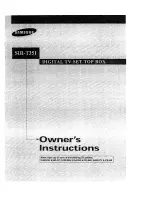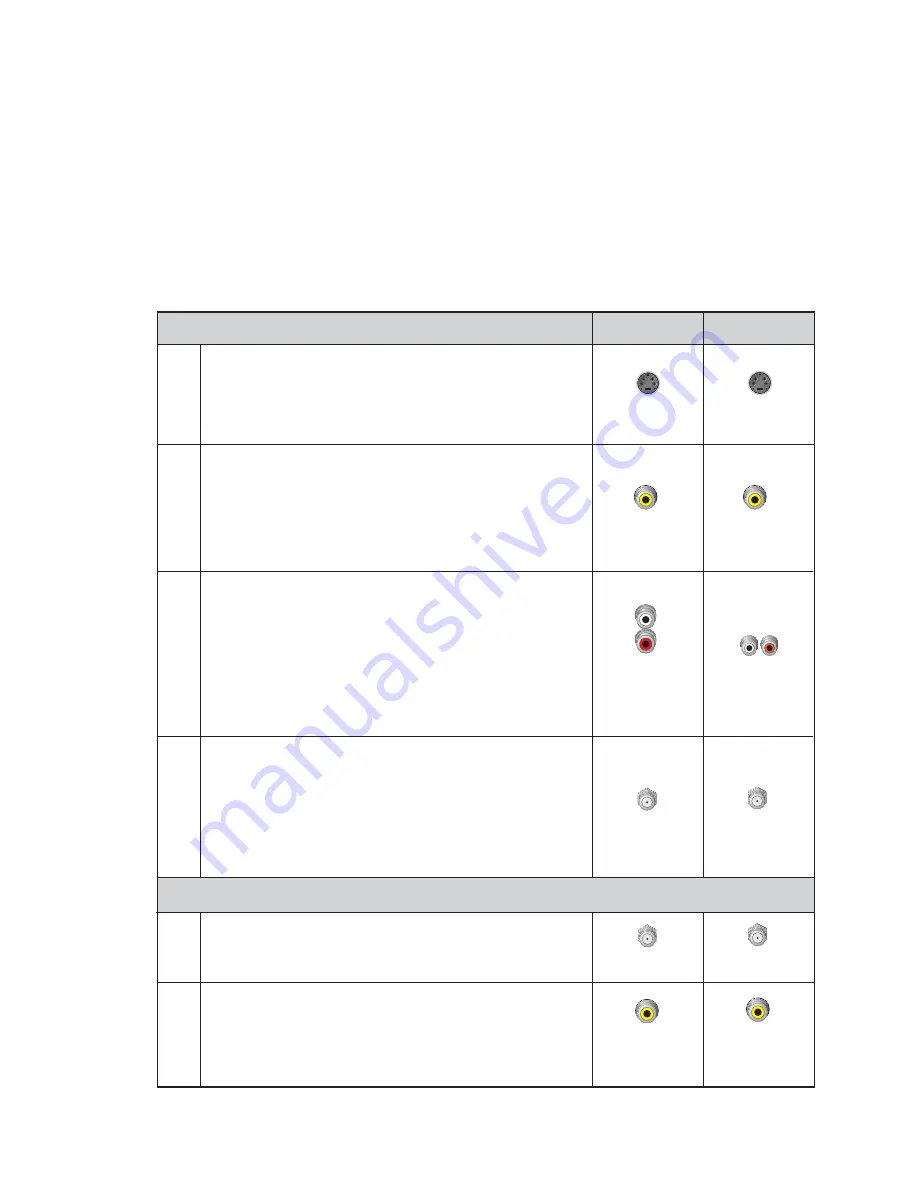
10
When using the 3350 with an SDTV, you must make the following connections to view content.
Check your TV’s user guide for connection instructions.
Use
one
of the following connection combinations, but not both:
• Connect the CABLE OUT port from the set-top to the CABLE IN/ANT IN port on a TV or VCR.
• Connect the VIDEO OUT port and the L/R AUDIO OUT ports from the set-top to the VIDEO IN
and L/R AUDIO IN ports on a TV or VCR.
Note:
The S-Video connection is an
optional
connection. However, it is the preferred video
connection if it is available on your TV. You must make a separate audio connection when using
S-Video.
Connections for a Standard-De
fi
nition TV and VCR
CABLE
OUT
CABLE IN/
ANT IN
The Video Out connection provides a video connection to
standard-de
fi
nition TVs.
3350
Connections
SDTV
Connections
The Cable Out connection provides both a video and an
audio connection to an SDTV.
S-V
ideo
Audio
Cable Out
L
R
Required Connections to an SDTV
The left and right audio outputs provide stereo sound when
connected to a stereo receiver or a TV with stereo sound.
VIDEO IN
V
ideo
The S-Video Out connection is an alternative to the video
connection and provides optimal video to standard-de
fi
nition
TVs.
VCR
The Cable Out connection provides both a video and an audio
connection to the VCR.
S-VIDEO
OUT
S-VIDEO
IN
L
R
AUDIO
OUT
Home Theater
VIDEO
OUT
DIGITAL AUDIO
OUT
DIGITAL
AUDIO
IN
The Digital Audio Out connection provides an excellent
audio signal to a surround-sound receiver or other digital
audio devices.
Note:
Digital audio is only active on digital channels.
SDTV
Connections
3350
Connections
Optional Connections
CABLE
OUT
CABLE IN/
ANT IN