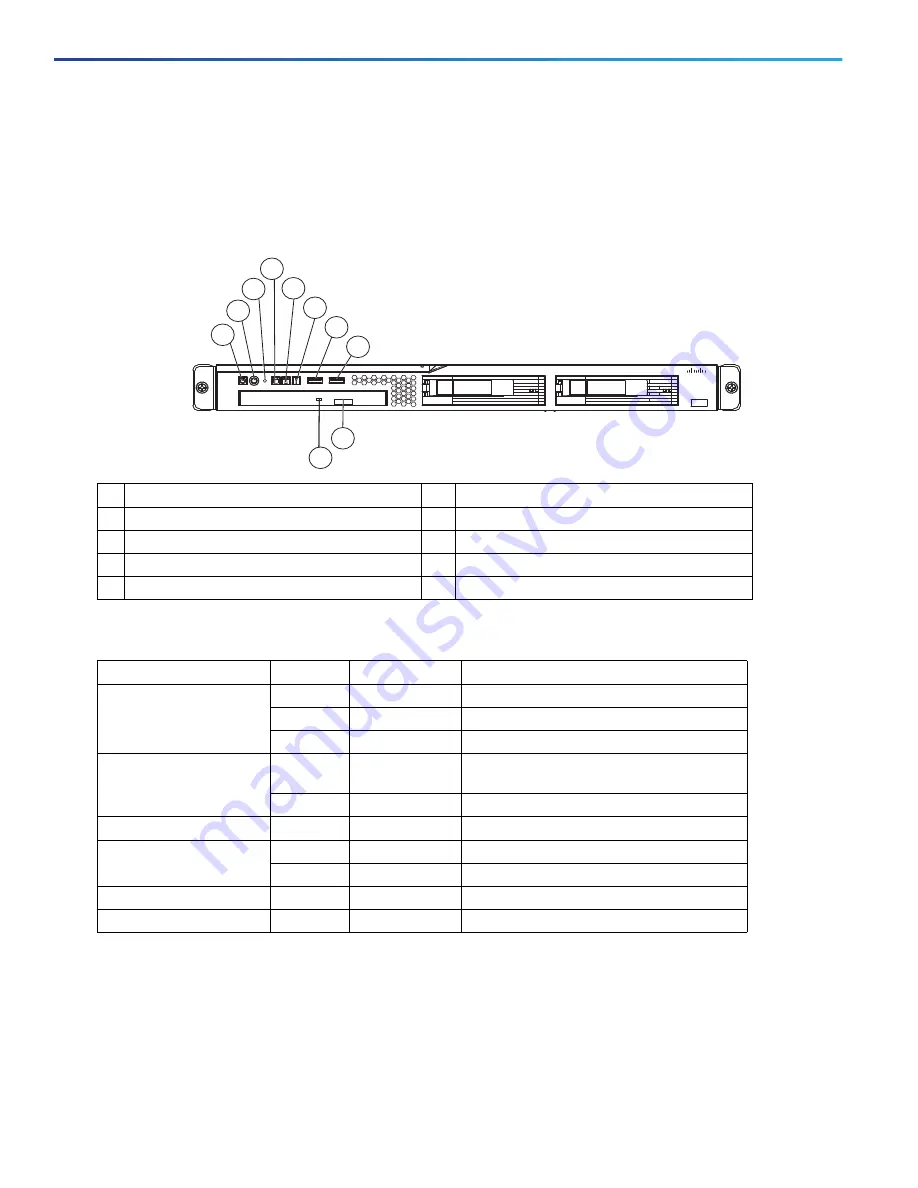
6
Troubleshooting
LEDs of CSACS-1121 Series Appliance
LEDs of CSACS-1121 Series Appliance
Front-Panel LEDs
Figure 1
Front-Panel LEDs
Back-Panel LEDs
Figure 2
CSACS-1121 Back-Panel LEDs
1
Appliance power LED
6
System-error LED
2
Power-control button
7
USB 1 connector
3
Reset button
8
USB 2 connector
4
Hard disk drive activity LED
9
CD-eject button
5
Locator LED
10
CD drive activity LED
Table 1
Front-Panel LED Descriptions
LED
Color
State
Description
Appliance power
Green
On
Power on.
Green
Blinking
Sleep (standby).
Off
Off
Power off.
Hard disk drive activity
Green
Random
blinking
Hard disk drive activity.
Off
Off
No hard disk drive activity.
Reset button
—
—
Press the button to do a soft reset.
Locator LED
Blue
Blinking
System is booting up.
Off
Off
System bootup is completed.
System-error
Amber
On
A system error has occurred.
CD drive activity
Green
On
The CD drive is in use.
1
2
4
5
6
7
8
9
10
3
195214
Cisco 1121 Secure
Accrss Control System
CISCO


























