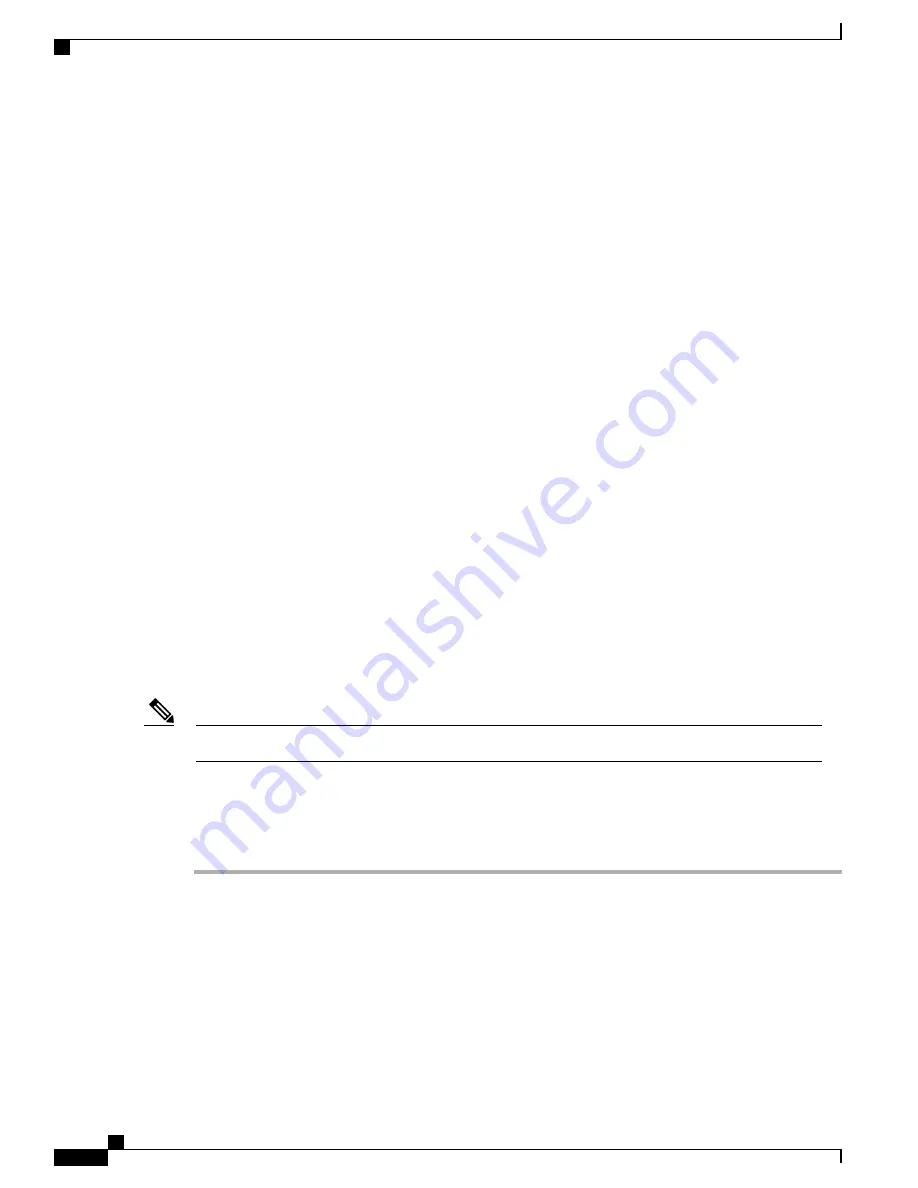
Online Diagnostics
The Cisco Catalyst 6807-XL switches running Cisco IOS have many levels of online diagnostic capabilities.
The online diagnostics are divided into the following categories:
•
Bootup
—
Bootup diagnostics automatically run during bootup, module OIR, or switchover to a backup
supervisor engine.
•
Background health
—
Monitoring diagnostic tests are continuously run by the system to monitor system
health.
•
On-demand online diagnostics
—
On-demand online diagnostics can be used to run any test from the
CLI. You can also run on-demand online diagnostics to perform a sanity check on the system hardware.
Some of these tests are disruptive and will impact traffic flow. You must follow the on-demand diagnostic
guidelines exactly to avoid false failures.
•
Scheduled diagnostics
—
Scheduled diagnostics can be used to run any of the above tests at user-designated
intervals.
Connecting the Supervisor Engine Console Port
The console port on the supervisor engine allows you to perform the following functions:
•
Configure the switch from the CLI.
•
Monitor network statistics and errors.
•
Configure SNMP agent parameters.
•
Download software updates to the switch, or distribute software images residing in flash memory to
attached devices.
You have to order the necessary cable and adapters to connect a terminal or modem to the console port.
Note
To connect a terminal to the console port and then connect a modem to the console port using the cable and
adapters, follow these steps:
Procedure
Step 1
Connect to the port using the RJ-45-to-RJ-45 cable and the RJ-45-to-DB-25 DTE adapter or the RJ-45-to-DB-9
DTE adapter (labeled Terminal).
Step 2
Check the corresponding terminal documentation to determine the baud rate.
The baud rate of the terminal must match the default baud rate (9600 baud) of the console port. Set up the
terminal as follows:
•
9600 baud
•
8 data bits
Cisco Catalyst 6807-XL Switch Hardware Installation Guide
46
OL-30656-01
Installing the Switch
Online Diagnostics






























