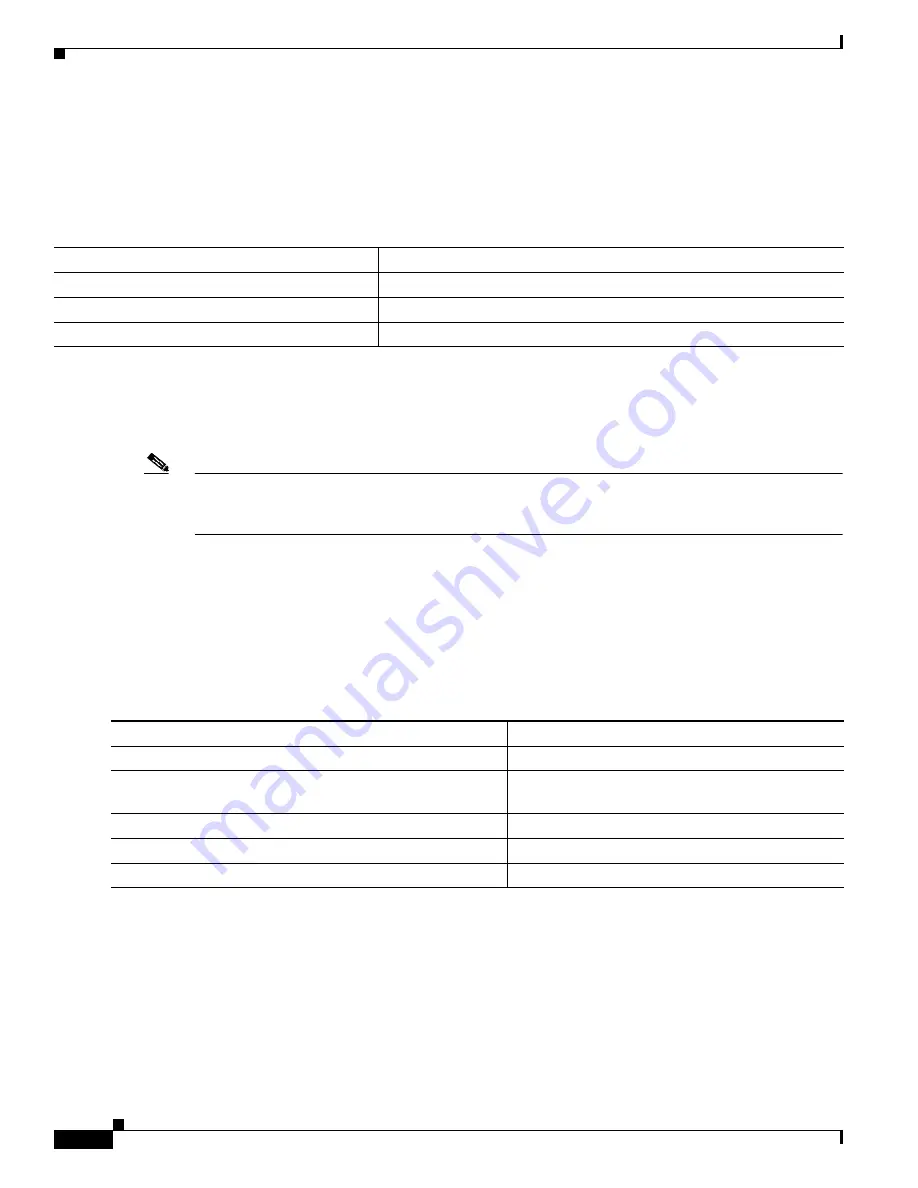
10-26
Cisco Catalyst Blade Switch 3120 for HP Software Configuration Guide
OL-12247-01
Chapter 10 Configuring Interface Characteristics
Monitoring and Maintaining the Interfaces
Clearing and Resetting Interfaces and Counters
Table 10-5
lists the privileged EXEC mode clear commands that you can use to clear counters and reset
interfaces.
To clear the interface counters shown by the show interfaces privileged EXEC command, use the clear
counters privileged EXEC command. The clear counters command clears all current interface counters
from the interface unless you specify optional arguments that clear only a specific interface type from a
specific interface number.
Note
The clear counters privileged EXEC command does not clear counters retrieved by using Simple
Network Management Protocol (SNMP), but only those seen with the show interface privileged EXEC
command.
Shutting Down and Restarting the Interface
Shutting down an interface disables all functions on the specified interface and marks the interface as
unavailable on all monitoring command displays. This information is communicated to other network
servers through all dynamic routing protocols. The interface is not mentioned in any routing updates.
Beginning in privileged EXEC mode, follow these steps to shut down an interface:
Use the no shutdown interface configuration command to restart the interface.
To verify that an interface is disabled, enter the show interfaces privileged EXEC command. A disabled
interface is shown as administratively down in the display.
Table 10-5
Clear Commands for Interfaces
Command
Purpose
clear counters [interface-id]
Clear interface counters.
clear interface interface-id
Reset the hardware logic on an interface.
clear line [number | console 0 | vty number]
Reset the hardware logic on an asynchronous serial line.
Command
Purpose
Step 1
configure terminal
Enter global configuration mode.
Step 2
interface {vlan vlan-id} | {gigabitethernet interface-id} |
{port-channel port-channel-number}
Select the interface to be configured.
Step 3
shutdown
Shut down an interface.
Step 4
end
Return to privileged EXEC mode.
Step 5
show running-config
Verify your entry.


































