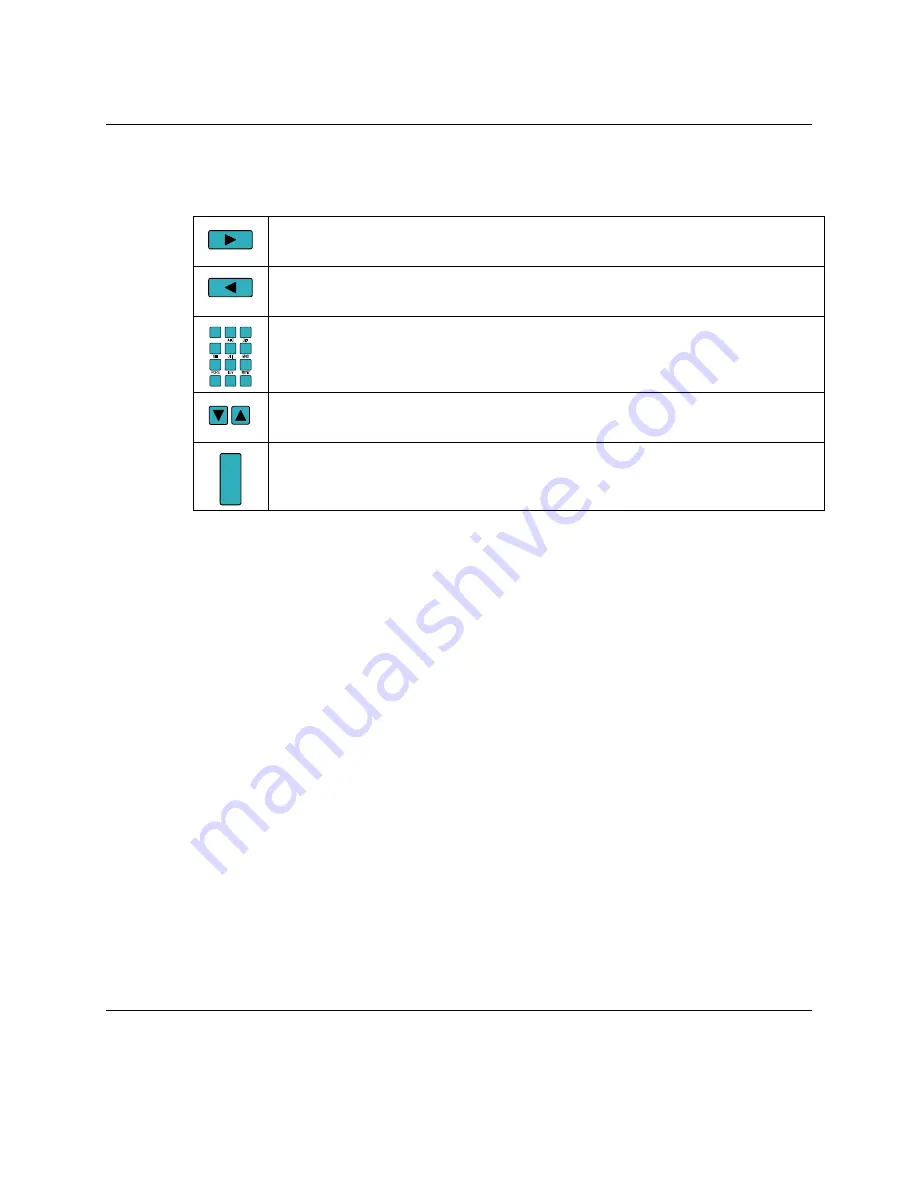
3-8
Operation
4038501 Rev C
Setting Up the Amplifier with a Handheld Terminal
Keypads
The amplifier can be set up using a handheld terminal, type
A91200.10
. The
following table lists the terminal keypads and their definitions.
Navigate to the submenus to open a menu for editing. The value can then be
changed. The button can also be used to reject a value entered by the keypad.
Navigate to the root menus to delete wrong digits when a menu is open for
editing. The button can also be used to reject a value entered by the keypad.
•
0
-
4
5
6
1
2
3
8
9
7
All numbers, „.‟ and „-„ are used to enter values. The numbers can also be used as
short cuts.
Navigate through menus at the same level to select the settings in some menus.
These buttons can also be used to fine-tune some values.
E
N
T
E
R
Confirm a setting or a change.
For detailed information, see
Operation Instructions Handheld Programming
Terminal, type 91200
, part number A541365.
Shortcuts
The menu item numbers can be used as shortcuts. To enter a menu, press the item
number. For example, if you want to enter the submenu “Reverse Mode” press
number keys
3
and
1
continuously. This key sequence displays the “Reverse Mode”
menu. See
Menu Structures and Operations
on page 3-8 to determine the number for a
required menu.
Ten shortcuts are specifically designed to help the user enter seven menus to set
parameters, indicated on the cover:
Press and hold “1” on the keypad to set forward input ATT directly.
Press and hold “2” on the keypad to set forward input EQ directly.
Press and hold “3” on the keypad to set forward output ATT directly.
Press and hold “4” on the keypad to set forward output EQ directly.
Press and hold “5” on the keypad to set reverse input ATT directly.
Press and hold “6” on the keypad to set reverse output EQ directly.
Press and hold “7” on the keypad to set reverse output ATT directly.
Continued on next page






























