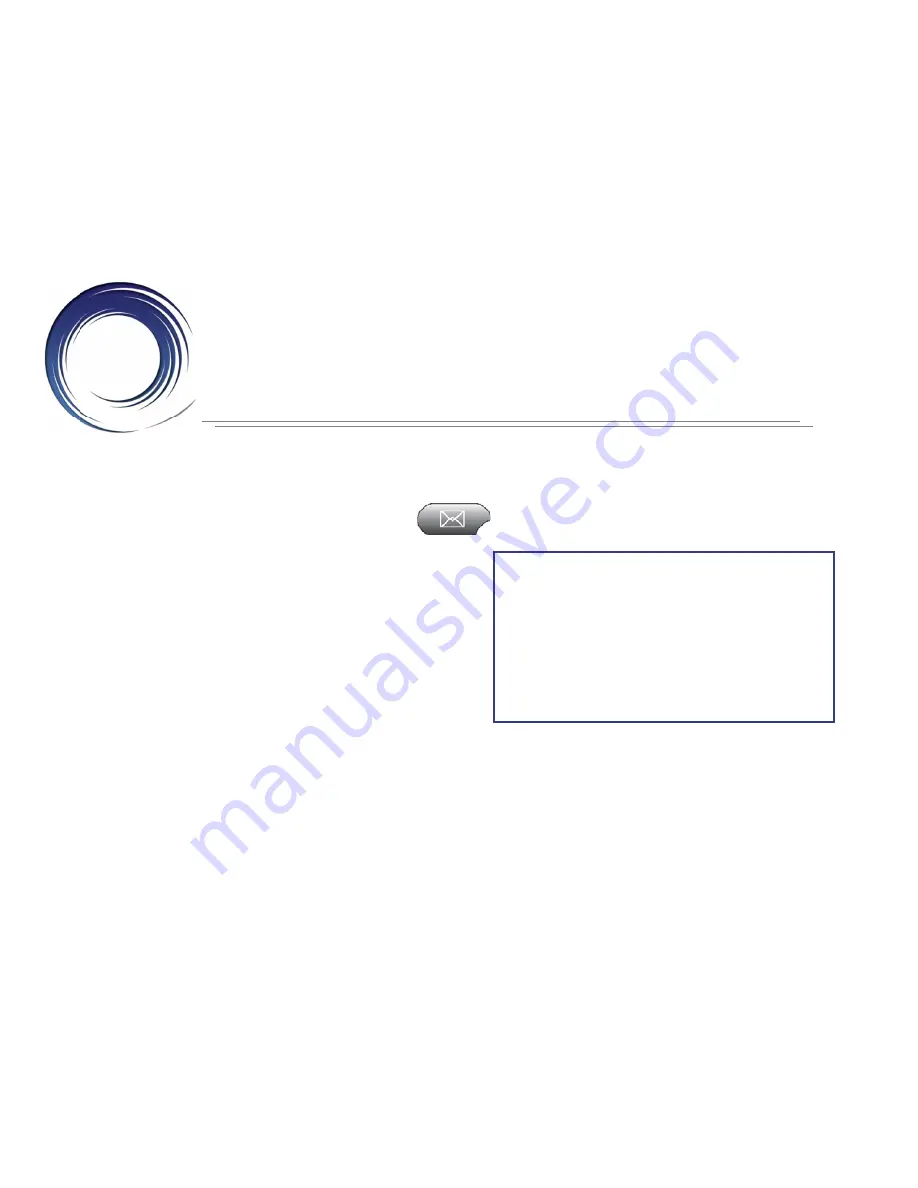
Calling Voice Mail
Message Waiting Indicator Light
To call Voice Mail from your desk
•
Press the
Messages
button
•
Enter your
PIN
+
#
To call Voice Mail from
an outside line:
•
Dial
(781) 891-2666
•
Press
*
•
Enter your
Mailbox ID Number
+
#
•
Enter your
PIN
+
#
COPYRIGHT © 2003-2013, MAESTRI CONSULTANTS, INC. ALL RIGHTS RESERVED WORLDWIDE.
Licensed to Bentley University for internal use only. External distribution is strictly prohibited.
Mailbox ID Numbers:
4-digit extension number
Starter PIN:
1 2 + extension number























