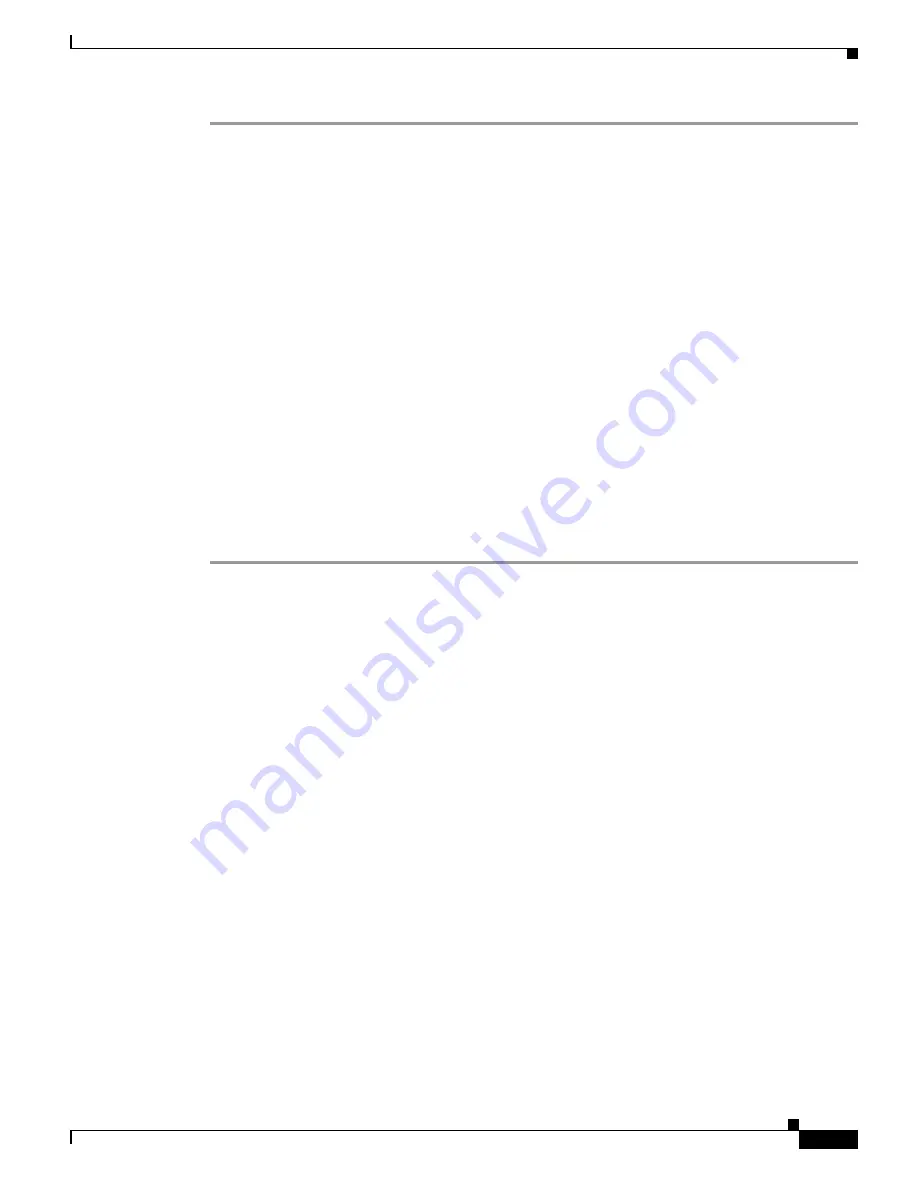
4-23
Cisco 7304 Network Service Engine Installation and Configuration
OL-3967-01
Chapter 4 Removing and Installing the NSE
Verifying a Successful Boot
Step 1
Verify that the green INPUT OK LED on the power supply turns on.
Step 2
Listen for the fans; you should immediately hear them operating.
Step 3
During the boot process, observe the system LEDs. The LEDs on most of the line cards and the NSE
should go on and off in irregular sequence. Some may go on, go out, and go on again for a short time.
Step 4
Observe the initialization process. When the system boot is complete (a few seconds), the network
services engine begins to initialize the line cards. During this initialization, the LEDs on each line card
behave differently. The STATUS LED on each line card goes on when initialization is completed, and
the console screen displays a script and system banner.
If the system fails to boot properly, or if the console terminal displays a checksum or memory error,
check the following:
•
Check the NSE by making sure it is properly seated in the midplane. If the NSE is not properly
installed, reinstall the NSE and reboot the system for an installation check.
•
Check the power supply. If the power supply is not properly installed, reinstall it, and reboot the
system for an installation check.
•
Check the SODIMM by looking straight down on it and then at eye level. If a SODIMM appears to
stick out or rest in the socket at an odd angle, remove the SODIMM and reinsert it. Then replace the
network services engine and reboot the system for another installation check.
If after several attempts the system fails to restart properly, contact a service representative for
assistance. Before you call, note any error messages, unusual LED states, or other indications that might
help solve the problem.






























