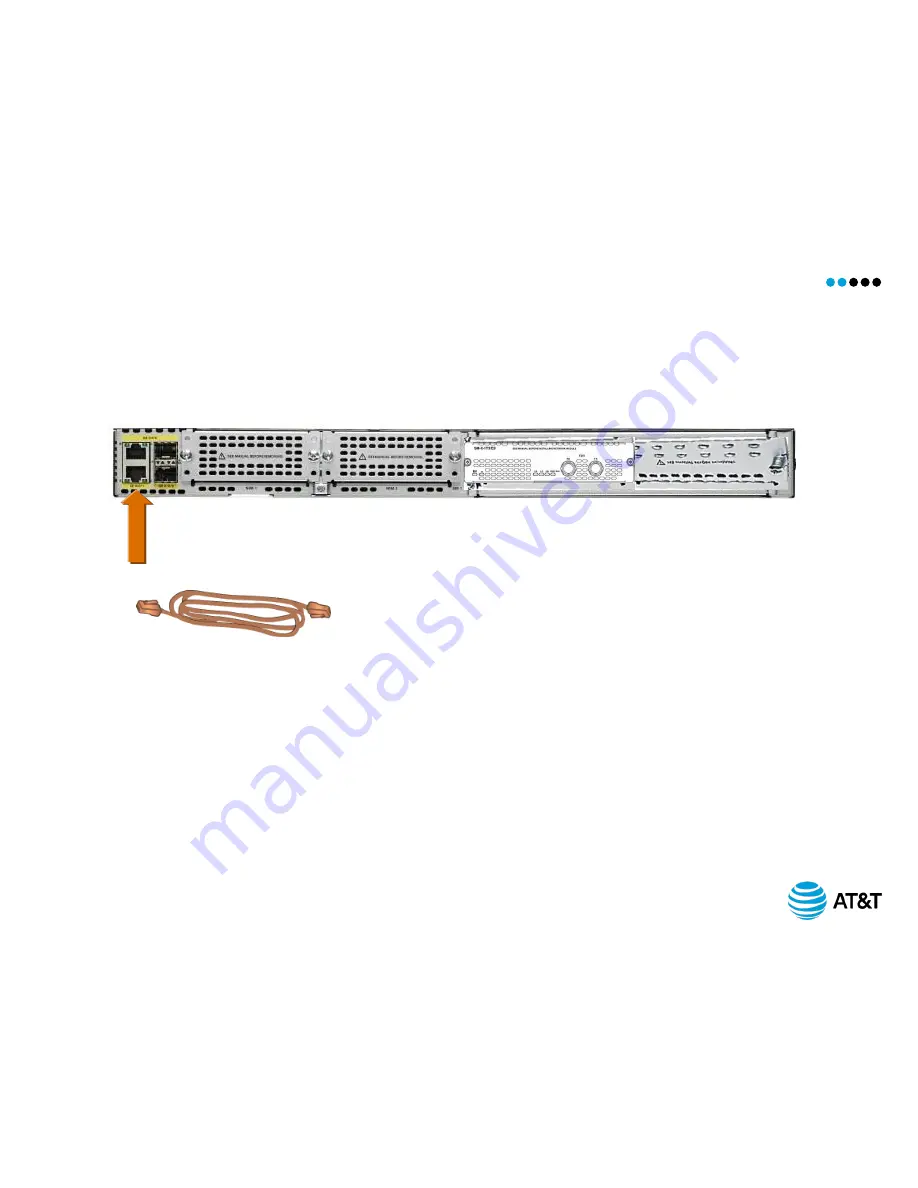
4331 AT&T VPN Managed Router Installation Guide with analog modem
10
Step 6: Connect Router to your Local Area Network (LAN)
Customer-provided
LAN Cable
For LAN connection, plug your RJ-45 Ethernet cable into the GE0/0/1 port on the back of
the router (Lower left as shown) or per instructions in your Site Documentation Package.
The other end of the Ethernet cable can be plugged into a server, computer, private
network, etc. Power up installed equipment.





























