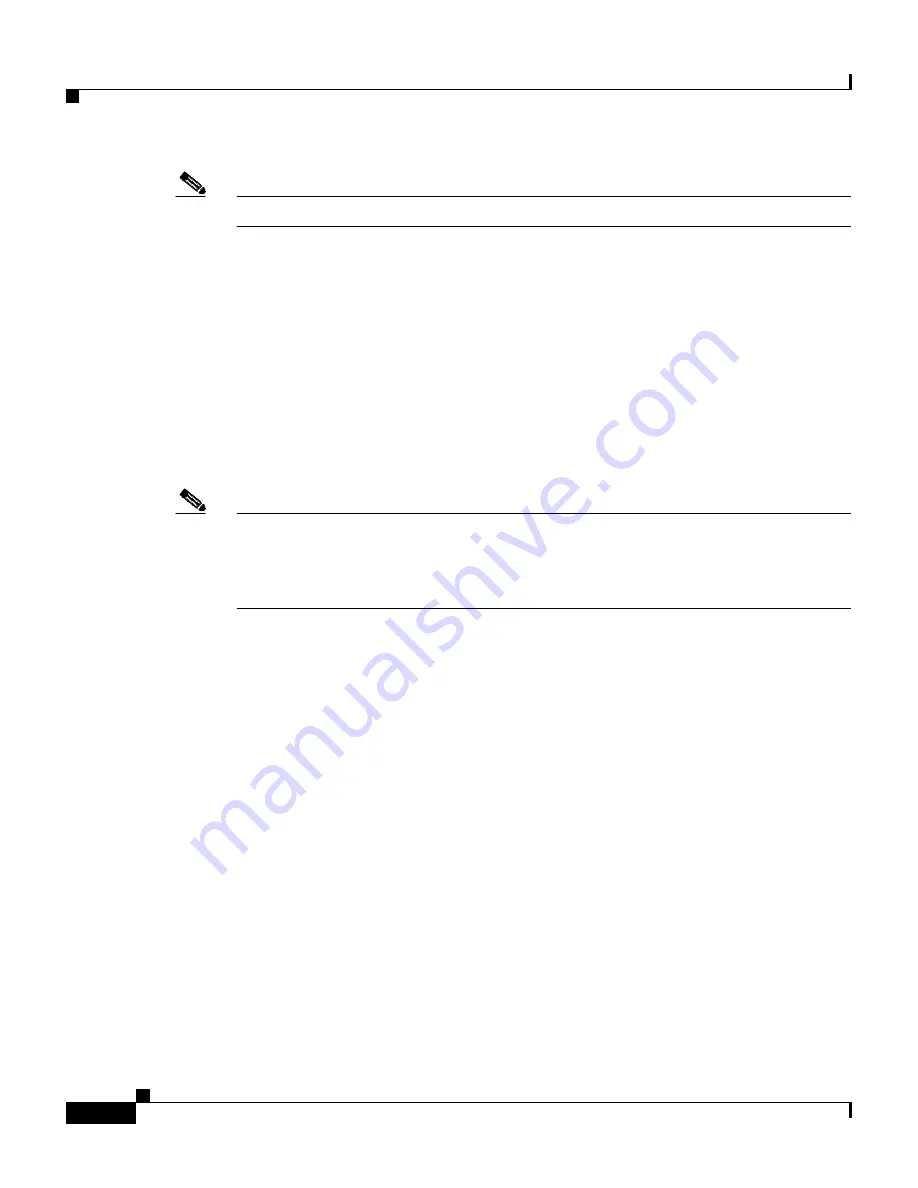
Chapter 3 Troubleshooting
3-4
Cisco 1700 Router Hardware Installation Guide
78-5405-03
Note
To enable break, enter the
config-register 0x01
EXEC command.
Reset the Router
Step 1
Do one of the following:
•
If break is enabled, go to
Step 2
.
•
If break is disabled, turn the router OFF, wait
5 seconds, and turn it ON again. Within 60 seconds,
press the
Break
key. The terminal displays the
ROM monitor prompt. Go to
Step 3
.
Note
Some terminal keyboards have a key labeled Break. If your keyboard does not
have a Break key, refer to the documentation that came with the terminal for
instructions on how to send a break. To send a break in Windows HyperTerminal,
enter Ctrl-Break.
Step 2
Send a break. The terminal displays the following
prompt:
rommon 2>
Step 3
Enter
confreg 0x142
as follows to reset the
configuration register:
rommon 2>
confreg 0x142
Step 4
Initialize the router by entering the
reset
command:
rommon 2>
reset
The router resets, and the configuration register is set to
0x142. The router boots the system image in Flash
memory, and displays the following:
--- System Configuration Dialog ---
Step 5
Enter
no
in response to the prompts until the following
message is displayed:
















































