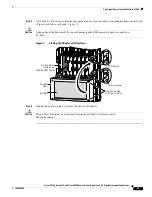13
Cisco 12016, Cisco 12416, and Cisco 12816 Router Blower Module and Air Filter Replacement Instructions
78-16083-02
Regulatory, Compliance, and Safety Information
Canada
English Statement of Compliance
This class A digital apparatus complies with Canadian ICES-003.
French Statement of Compliance
Cet appareil numérique de la classe A est conforme à la norme NMB-003 du Canada.
Europe—EU
This apparatus complies with EN55022 Class B and EN55024 standards when used as ITE/TTE
equipment, and EN300386 for Telecommunications Network Equipment (TNE) in both installation
environments, telecommunication centers and other indoor locations.
VCCI Class A Notice for Japan
Class A Notice for Hungary
Warning
This is a Class A product based on the standard of the Voluntary Control Council for Interference by
Information Technology Equipment (VCCI). If this equipment is used in a domestic environment, radio
disturbance may arise. When such trouble occurs, the user may be required to take corrective
actions.
Statement 191
Warning
This equipment is a class A product and should be used and installed properly according to the
Hungarian EMC Class A requirements (MSZEN55022). Class A equipment is designed for typical
commercial establishments for which special conditions of installation and protection distance are
used.
Statement 256