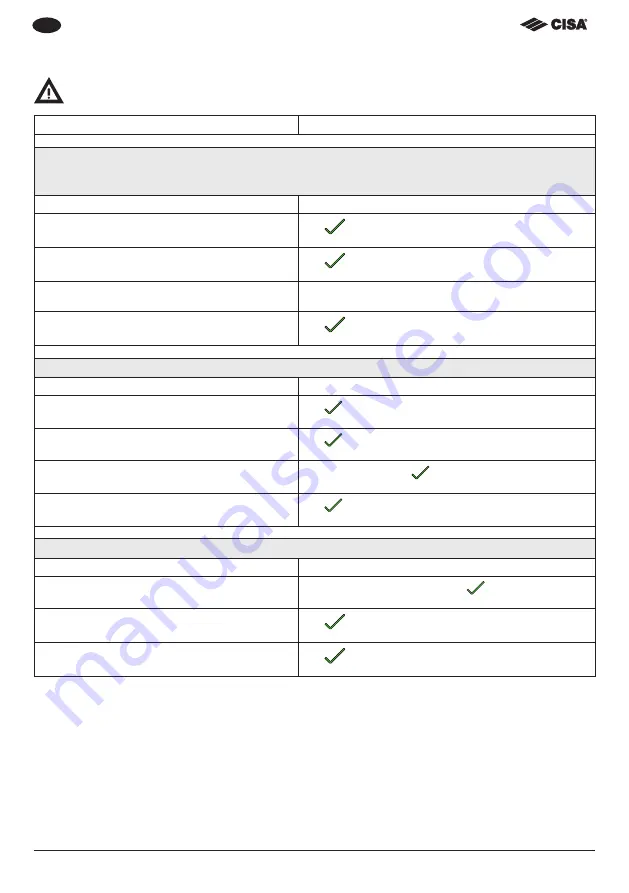
EN
- 19 -
HOW TO PROGRAMME THE KEYPAD
Programming mode remains active until the administrator has completed the
procedure or for 15 seconds
PROCEDURE
SIGNAL
1. Adding a user code
Codes preceded by 0000 are not allowed.
Up to 30 user codes can be stored.
1.1. Press the CISA key to activate the keypad;
It is automatically backlit.
1.2. Enter the 8-digit Master Code;
(Factory code 12345678)
The
symbol will flash green once and a short beep will
be heard. The yellow programming LED will come on.
1.3. Press 1;
The
symbol will flash green once and a short beep will
be heard.
1.4. Enter the user code (from 4 to 8 digits);
The symbol will flash green once and a short beep will be
heard.
1.5. Re-enter the user code.
The
symbol will flash green twice and two short beeps
will be heard if the operation is successfully completed
2. Deleting the user code
2.1. Press the CISA key to activate the keypad;
It is automatically backlit.
2.2. Enter the 8-digit Master Code;
The
symbol will flash green once and a short beep will
be heard. The yellow programming LED will come on.
2.3. Press 2;
The
symbol will flash green once and a short beep will
be heard.
2.4. Enter the user code;
If the code is valid, the
symbol will flash green once and
and a long beep will be heard.
2.5. Re-enter the user code.
The
symbol will flash green twice and two short beeps
will be heard if the operation is successfully completed
3. Deleting all user codes
3.1. Press the CISA key to activate the keypad;
It is automatically backlit.
3.2. Enter the 8-digit Master Code;
A short beep will be heard and the
symbol will flash
green once.
3.3. Press 3;
The
symbol will flash green once and a short beep will
be heard.
3.4. Re-enter the Master Code;
The
symbol will flash green twice and two short beeps
will be heard if the operation is successfully completed


















