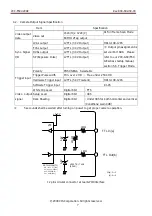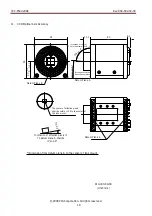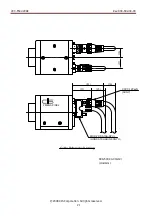VCC-F60U29GE
Rev.900-682-30-00
©2008 CIS Corporation. All rights reserved.
10
Function Address
Data
Output Data Select
013
0:
8bit Output Data
1:
10bit Output Data
Gamma Mode
014
0:
Gamma Off (1.0)
1:
Gamma On (Option)
Partial Scan Mode
015
0:
Full Frame Scan Mode
1: Partial
Scan
Mode
Partial Scan Start Position
016&017 0
~
407:
Set the address 015 data to 001.
Address 016 MSB and address 017 LSB makes total 16 bit.
Start Position: 3 H/step Min Data: 0 (0H)/Max Data : 407 (1221 H)
Start Position (016&017)+ Effective Line (019&020) <= 407
Camera Mode
018
2: RAW
Mode
3: RGB(24bit)
Mode
Partial Scan Effective Line
019&020 0
~
407:
Set the address 015 data to 001.
Address 019 MSB and address 020 LSB makes total 16 bit.
Effective Line: 3 H /step Min Data: 0 (3 H)/Max Data : 407 (1224 H)
Start Position (016&017)+ Effective Line (019&020) <= 407
Partial Scan Total Line
021&022 0
~
1251:
Read Only
Total line number at Partial Scan Mode or Full Frame Scan Mode minus 1 is set
Manual White Balance R
(Right)
156&157
256
~
1023:
256: x1(0dB)
~
1023: x4(+12dB)
※
Set address 003 data to 004.
Manual White Balance B
(Right)
158&159
256
~
1023:
256: x1(0dB)
~
1023: x4(+12dB)
※
Set address 003 data to 004.
Data Save
255
Input 083 or 053 to save the data in EEP-ROM.
Note: When setting the data with 2 Byte, High Byte shall be set first, then Low Byte to the next.
The camera rewrites the internal resister when receiving Low Byte.