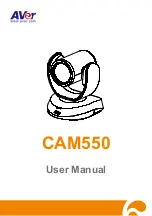DCC-HD3
Rev. 905-0118-00
©2017 CIS Corporation. All rights reserved.
23
Top Menu
Setting Menu
Selected Items
Explanation
Gain/Shutter/IRIS
Shutter Min
Limit
Same as Shutter
Value
To set the Min Shutter Limit when Shutter Mode
is at Auto.
※
Note 1
/※
Note 2
Shutter Max
Limit
Same as Shutter
Value
To set the Max Shutter Limit when Shutter Mode
is at Auto.
※
Note 1
/※
Note 2
Set Shutter
Limit
None
Push the CENTER button to settle the shutter
limit. When Max < Min is set, the setting will not
be valid.
Iris Mode
Open
To set Iris Mode. Set it to Open when the DC
Iris lens is not in use.
※
Note 5
AUTO
Iris Response Speed
0
:
Low
To set the response speed of DC Iris when DC
Iris Mode is at AUTO. When it is set to High,
DC Iris response speed becomes faster and
when it is set to Low, it will be slower.
1
:
Mid
2
:
High
AE Speed
0
~
15
To set AE
convergence speed
.
ExpCompValue
-18
~
0
~
18[dB]
To set Exposure compensation value.
Metering Mode
Average
To set metering mode.
Average
:
Averaging metering
Center Weighted
:
Center weighted metering
Spot
:
Spot metering
Backlight Compensation
:
Backlight compensation metering
Center
Weighted
Spot
Backlight Comp
Spot Block X
0
~
15
To select the X coordinate value of the left Block
when Metering Mode is set to
“
Spot
”
.
Spot Block Y
0
~
15
To select the Y coordinate value of the top
Block when Metering Mode is set to
“
Spot
”
.
Spot Block W
1
~
16
To select the metering area width (Block
number) when Metering Mode is set to
“
Spot
”
.
Spot Block H
1
~
16
To select the metering area height (Block
number) when Metering Mode is set to
“
Spot
”
.
Set Spot Block
None
Push the CENTER button to confirm Spot Block
X, Y, W, and H.
Flicker Cancel
ON/OFF
To set flicker cancel.
※
Note 4.
※
Note 1): If you prefer setting further details, please set them via serial commands.
※
Note 2): The values set via serial commands will be reflected to key operation.
※
Note 3): There are marginal errors between the set shutter values and the actual shutter values.
Please refer to the Section 11.4. for the details.
※
Note 4): Flicker cancel function is invalid at 50fps,25fps,24fps, and 23.97fps, regardless of their settings.
※
Note 5): With DC Iris, hunting might occur depending on conditions when shooting bright objects.
In such case, adjusting DC Iris Response speed or Exposure Compensation values might help