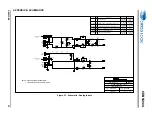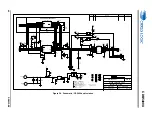CDB5490U
26
DS923DB5
status register (Status0, 1, 2) are also displayed. The Conversion Window also provides the total active,
apparent and reactive power register results.
2.7.1
Single Conversion Button
Pressing the
Single Conversion
button will cause a single conversion to be performed. After a single con-
version is complete, the
Result
column will be updated with the values present in each data register.
2.7.2
Continuous Conversion Button
Pressing this button will cause continuous conversions to be performed until the user clicks the
Stop
but-
ton. After each conversion is complete, the
Result
column will be updated with the values present in each
data register. The
Mean
and
STD. DEV
columns will be updated every N cycle, where N is the number in
the
Samples to Average
field. The user should stop continuous conversion before leaving this window.
The
Continuous Conversion
button should not be used with BAUD rates less than 1200Hz in UART mode.
Using lower BAUD rates (including the default 600 baud) will result in overflowing the communication buf-
fer and cause other window errors, communication failure, or both.
Data logging can be enabled using the
DATALOG
On/Off check box and
Filename
field.
2.7.3
Standby Mode Button
When this button is clicked, the CS5490 will enter a standby power-saving mode. To return to normal
mode, press the
Power Up
button. The user should power up the device before leaving this window.
2.7.4
Power Up Button
The
Power Up
button is used to send the wake-up command to the CS5490. The CS5490 will return to
normal operating mode.
Figure 20. Conversion Window