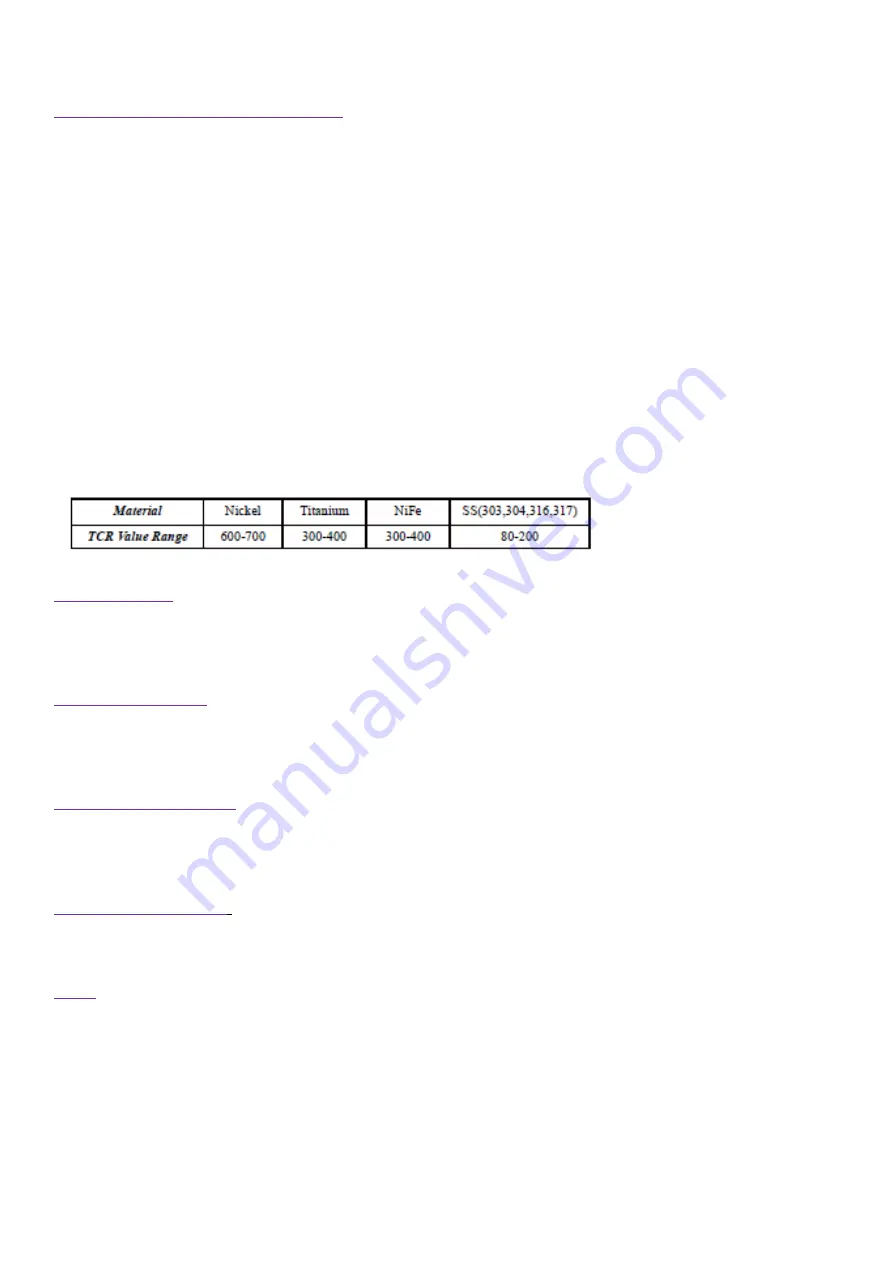
The Setting of TCR Mode (M1,M2,M3):
For the expert vaper there is the Temperature Coefficient of Resistance
(TCR) mode which allows the devise to support different temperature control coils. These are under the modes M1,
M2 and M3. These modes allow for alternate Coils to be used (includes re-buildable for the more experienced Vaper)
these modes are not needed when using Eleaf coils provided with the kit or the Eleaf temperature control Nickel
coils.
4)
In TC-Ni/TC-Ti/TC-SS/TCR(M1, M2, M3) Mode:
When set in TC-Ni/TC-Ti/TC-SS mode, the device can
separately support Nickel 200, Titanium, and 316 Stainless Steel coils. In TCR (Temperature Coefficient of
Resistance) mode, the device can support different temperature control coils within different TCR value
ranges and you can set the TCR at different values within proper range. (Resistance range of coil: 0.05ohm-
1.5ohm)
5)
When the device is powered off, keep pressing the fire button and the up button simultaneously, then you
will enter into the TCR (M1,M2,M3) set menu:
1. Press the up or down button to choose among M1, M2 and M3;
2. Press the fire button one time to confirm the mode you chose;
3. Press the up or down button to increase or decrease the TCR value according to the material of the coil you used;
4. Keep holding the fire button or stay in the interface for about 10 seconds to confirm your setting.
Following are different TCR value ranges for different coils for your reference:
Adjust wattage:
In TC-Ni/TC-Ti/TC-SS/TCR (M1,M2,M3) mode, the output wattage can be adjusted from 1W to
80W. Keep pressing the mode button and up button simultaneously without looseness to increase the wattage level.
On the contrary, keep pressing the mode button and down button simultaneously without looseness to decrease the
wattage level.
Adjust temperature:
In TC-Ni/TC-Ti/TC-SS/TCR(M1,M2,M3) mode, temperature can be adjusted from 100-315
℃
or 200-600
℉
by pressing up button or down button, up button to increase and down button to decrease. Each press
of the up or down button will increase or decrease the temperature setting by 5
℃
or 10
℉
. Long press up button or
down button can rapidly increase or decrease temperature setting.
Shift between
℃
and
℉
:
If you increase the temperature to 315
℃
, and continue to press the up button, the
temperature reading will automatically change to the lowest Fahrenheit (200
℉
). Equally, if the temperature is set at
the lowest Fahrenheit (200
℉
) and you continue to press the down button, the temperature reading will
automatically change to the highest Celsius (315
℃
).
Lock/Unlock resistance
:
In TC-Ni/TC-Ti/TC-SS/TCR(M1,M2,M3) mode, keep pressing the fire button and up button
simultaneously for two seconds to lock or unlock atomizer “base resistance”. The lock sign will appear when
resistance is locked and “Ω” symbol will come back when unlocked.
Note:
1. Please lock the resistance when the coil is at room temperature so that the device can display the correct “base
resistance”.
2. In resistance lock mode, when you remove the coil and then put it back, the device can maintain the same “base
resistance” although the coil resistance may increase due to the rise of temperature. In resistance unlock mode,
when you remove the coil and then put a coil back, the screen may display “New coil up same down” as the coil
resistance may increase within certain range. If it is the same coil, press the
down button and if it is a new coil,
press the up button. But please unlock the resistance when you want to change an atomizer or a coil of
different resistance.



