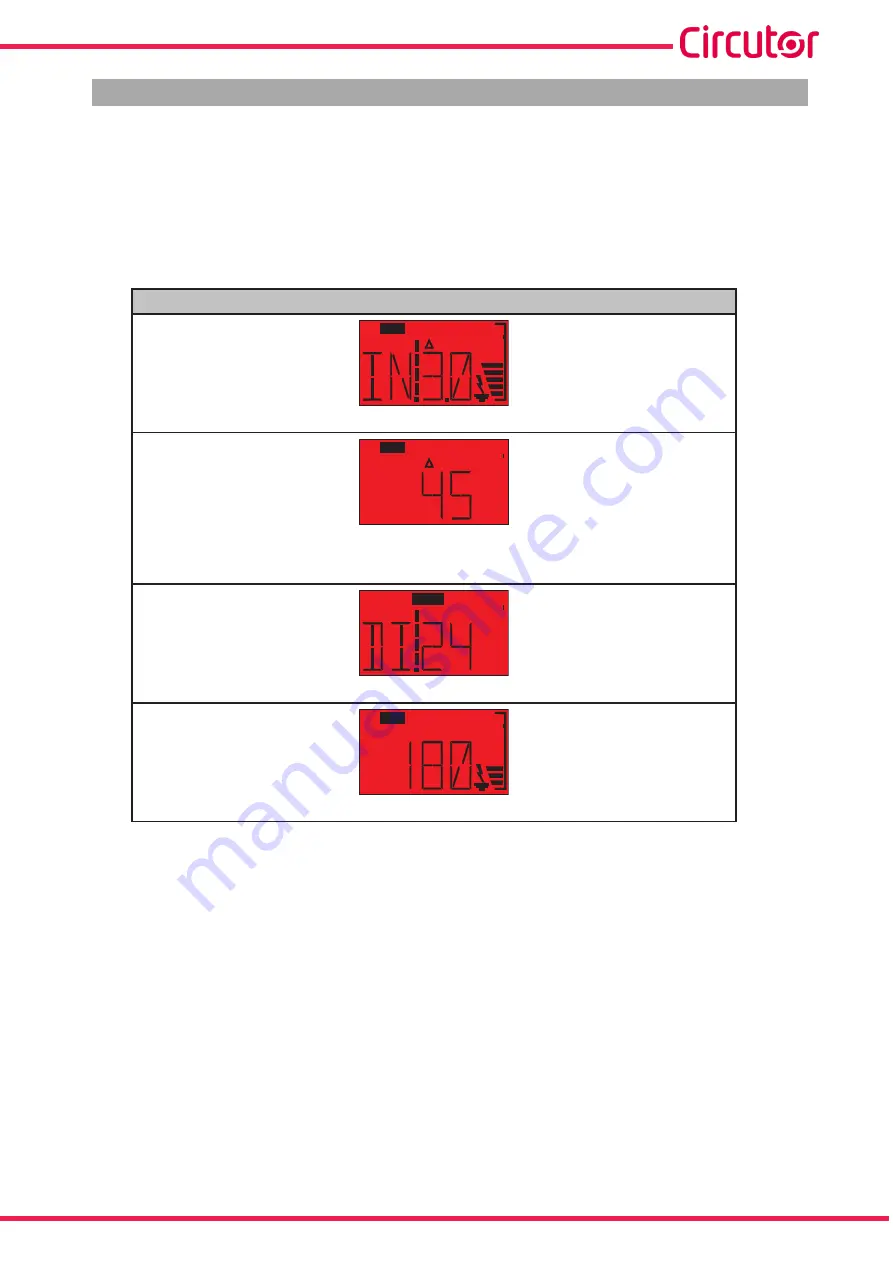
23
Instruction Manual
RECmax Lpd
5�2�- TRIP STATUS
When the trip occurs the device shows the display screens in red.
5�2�1�- EARTH LEAKAGE PROTECTION TRIP
Press the
PROG
key to move between the different screens.
Table 17: Display screens: Earth leakage protection trip�
Display screens: Earth leakage protection trip
td
mA
I n
REC
Delay and Sensitivity
mA
I n
REC
Value of the
leakage current
which caused the trip.
(5)
Note:
If the current is out of range, the message
OVR
appears.
PROG
N
No� of trips
which have occurred due to earth leakage protection.
(5)
REC
N
Total no� of trips
(5)
The leakage current and no. of trips screens are displayed alternately.











































