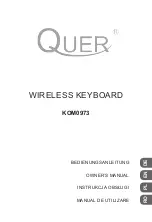6. LED Indicators
1) Connecting: Blue LED flashes once for each command.
2) Power Key
Sufficient power: Blue LED on.
Low battery: Blue LED flashes slowly.
3) Charging indicator
Charging completed: Green LED light stays on.
Charging: Red LED on.
2) Press the power key to switch the function of 8-way
D-pad and J1.(works only in PC game mode.)
Blue
7.Using Air Keyboard Conqueror for Play Station 3
Activated with dongle plugged on PS3.
*The L3 and R3 buttons function when the sticks are pressed.
R2 button
R1 button
L2 button
L1 button
Directional
buttons
Left stick/
L3 button
Right stick/
R3 button
START button
SELECT button
PS button
button
button
button
button
Troubleshooting:
If Air Keyboard does not work properly, please follow these
troubleshooting methods.
1) Make sure the battery is properly installed and the battery
contain enough power.When the remaining power is insufficient,
the power status indicator will be blinking; the battery needs
to be charged otherwise the Air Keyboard will power off
automatically.
2) If Air Keyboard does not work properly even with sufficient
power, make sure Air Keyboard is turned on and try these steps:
a) Remove Air Dongle. Then, reconnect Air Dongle and try
again.
b) Try a different port or environment:
Try to connect the Air Dongle to a different USB port.
Then, check the operation of Air Keyboard. By trying
Air Dongle in a different port, you can eliminate any
issues caused by the port.
c) Test the device on a different computer
If the issue continues to occur, test the keyboard on a different
computer in a different environment.