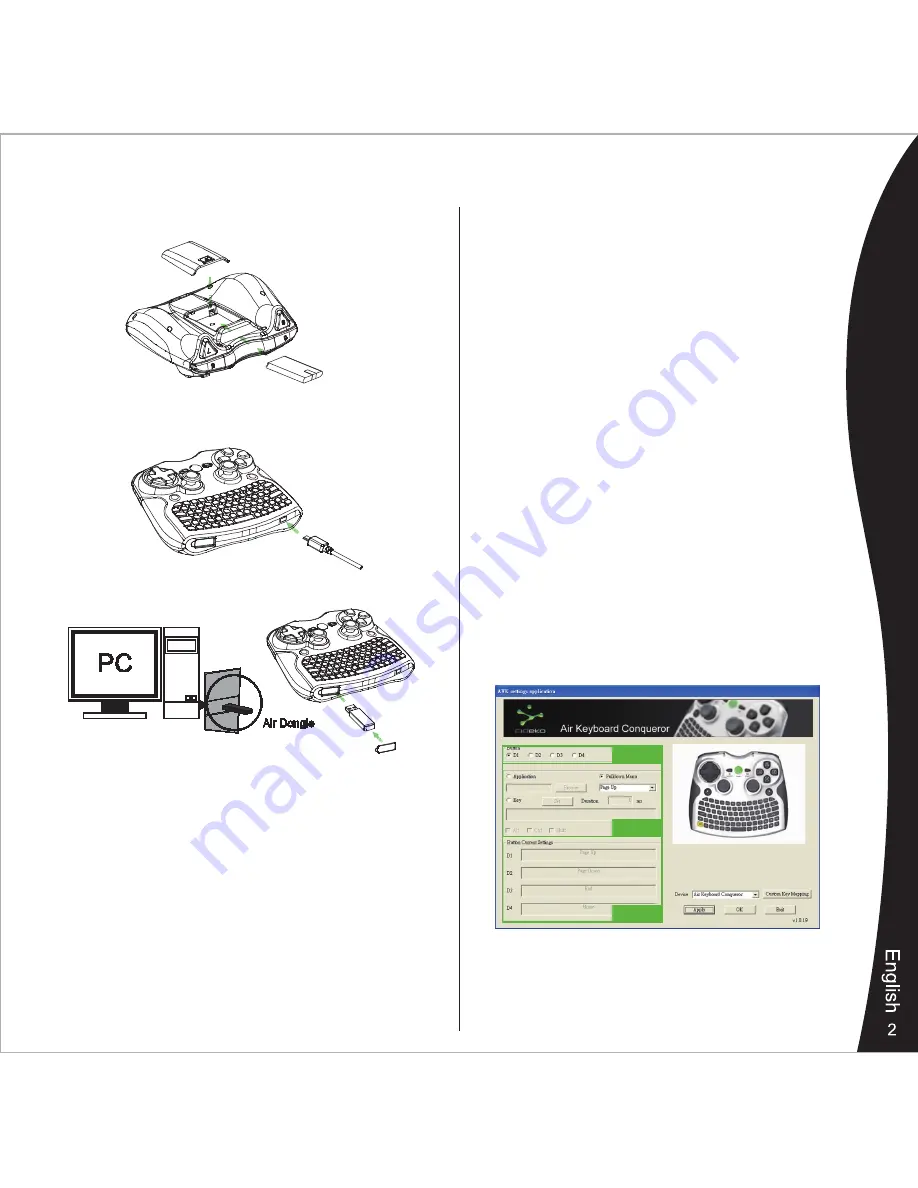
Fig 2: USB Power Connector
Fig 3: Dongle Compartment
2. Installation
1) Connect Air Dongle to the computer.
(Make sure the blue LED on Air Dongle is blinking before
turn on the Air Keyboard Power).
2) To avoid interference, if you are using more than one wireless
dongle at a time, the distance between each dongle should be
more than 50cm.
3) Press the power button once to turn on the power of Air Keyboard.
After idling for 1 minutes, Air Keyboard will switch off to save
power, press the power button to turn it on again.
4) After connecting the Air Dongle to the USB port of the computer,
the system will automatically search for Air Keyboard and
establish connection.
Block 2:
The access buttons could be customized with one of
the 3 different methods.
1) Application: Click the Browse button, find the file or
software you want to access with definable
button.
2) Pull down menu: Select the program or command
from the pull down menu.
3) Key: Specify the combinations of keys to be executed
with a definable button.
3. User definable buttons (Applies to Windows OS)
Get quick access to the media, programs, and files you
use most often with definable buttons.
1) Please insert the Driver CD and follow steps on
screen to install.
2) Please select the device name which you bought
from the pull down menu.
Block 1:
Buttons: Select the button you want to define one at a time.
Fig 1: The compartment of rechargeable battery
Block 3:
Show you the current settings of each definable buttons.
Note:
Press Apply to confirm the setting.
Press OK to finish the setting.
Press Exit to quit the function of quick access.
Press Custom Key Mapping to call the Mapping software.
Block 2
Block 1
Block 3














