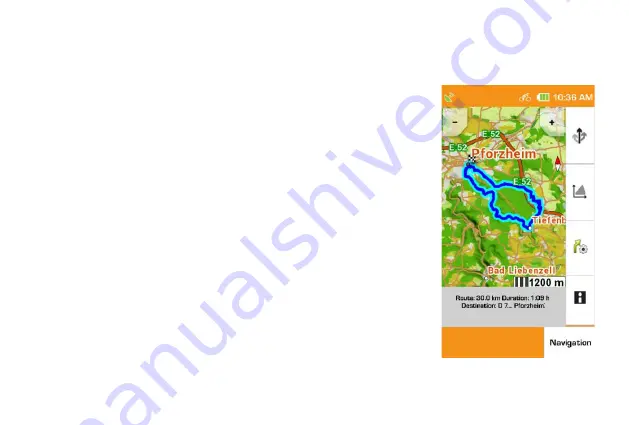
13
LOOP ME
Via the "Tour planner" function you can call up "Plan circuit".
You can now plan a circuit either from your current position
or from any point, such as a POI, a town or your home address.
Next, you can set your desired parameters. This can be the
desired distance or you can also limit the duration of the circuit.
So it is possible that you enter e.g. 20 km, or 3 hours. Now you
can choose how your circuit should look like. For example, if you
would like to plan a more sporty route, then click on "Mountainous",
if you would like to take less mountains with you on the way,
then click on "Flat".
After you have done this, you can now choose the main routes
you want to take. So you can e.g. set, that you are led primarily
on bicycle because of.
Under the main menu "Navigation" there is an item "Track
Suggestion". Here you can have routes suggested from point "A"
to "B" or a circuit. If you navigate from "A" to "B", you will receive
3 route suggestions. For a circuit you can select the length of the
workout by length or duration. Here you can also choose from
3 circuits, which are calculated according to your specifications.
Summary of Contents for NAVIC 400
Page 1: ...Quick guide...















