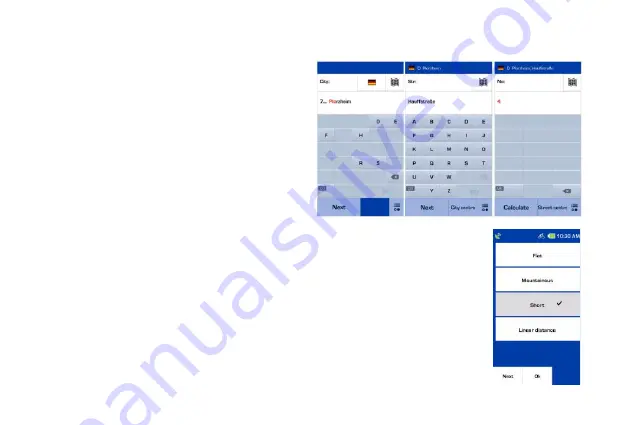
10
DESTINATION
Select "Navigation> Address" from the main menu.
You can use the displayed keyboard to Enter 1.
town, 2. street and 3. the house number. Confirm
your entry: City, street and house number each
by clicking on "Next". Click on "Calculate" to start
the route calculation. Alternatively, you can enter
the street by clicking on "City centre" or to the
centre of the street when entering the house
number. In addition to entering an address,
you have other input options available, such as
special destinations, waypoints or coordinates.
ROUTE OPTIONS
Create your individual route by setting the route options.
After each destination you can set the route options. Or you tap
on "Settings> Navigation> Route options" in the main menu.
Now determine the type of route:
flat
•
prefers routes with gradients of 0-4%
mountainous
•
prefers routes with gradients of 4-8%
short
•
calculates the shortest route to the destination
beeline
•
calculates the beeline to the destination
Summary of Contents for NAVIC 400
Page 1: ...Quick guide...















