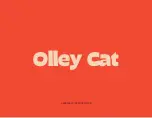16
Move
In case of a change of location, for example a move,
vacation, etc, it makes sense to adjust the movement
radius to the new environment For this purpose, click
Move and then follow the instructions in the header
If the selected area meets your expectations, click once
in the map to set the center of the circle After that,
save your change by clicking the Save button
Tip:
Since the geofence is an additional security measure,
we advise that you always place the geofence around
the current location of the mobi
Address search
Enter your new desired address here and then press
the „Enter“ button on your keyboard/smartphone
The map shows you the selected area
Log out
To log out of the portal, click on your user account in
the upper right corner and select the „Log out“ button
After successful logout, the login screen for a possible
new login will appear