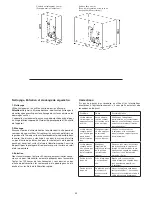27
English
Training area in mm
(for home trainer and user)
Free area in mm
(Training area and security area
(rotating 60cm))
Cleaning, Checks and Storage of the Ergometer
bike:
1. Cleaning
Use only a less wet cloth for cleaning.
Caution:
Never use benzene,
thinner or other aggressive cleaning agents for surface cleaning as
this damage caused.
The device is only for private home use and for use suitable indoors.
Keep the unit clean and moisture from the device.
2. Storage
Plug out the power supply unit while intending the unit for more than
4 weeks not to use. Push the saddle slide toward the handlebar
and the seat support tube as deeply as possible into the frame.
Choose a dry storage in-house and put some spray oil to the pedal
bearings left and right and on the thread of the quick release for
saddle support.
Cover the bike to protect it from being discolor by any sunlight and
dirty through dust.
3. Checks
We recommend every 50 hours to review the screw connections for
tightness, which were prepared in the assembly. Every 100 operating
hours, you should put some spray oil at the pedal bearings left and
right to the thread of quick release for saddle support.
Troubleshooting
If you cannot solve the problem with the following information,
please contact the authorized service center.
Problem
Possible Cause
Solution
Computer has
no value at Dis-
play if you press
any key.
No power
adapter is well
plugged or wall
power is without
power.
Check that the power adapter
is properly plugged in, possibly
with another electric device
check if the wall power is fine.
Computer is
not counting
data and do not
switch on after
start cycling.
Sensor impulse
missing base on
not well plugged
connection
Check the plug connections at
computer and inside of handle-
bar support.
Computer is
not counting
data and do not
switch on after
start cycling.
Sensor impulse
missing base on
not correct posi-
tion of sensor.
Take off the cover and check
the distance between magnet
and Sensor. The magnet at
turning belt wheel should have
only less than < 5mm distance
against the sensor position.
No pulse value
Pulse cable is
not plugged in.
Check the separately pulse
cable is well connected with
computer.
No pulse value
Pulse sensors
not well connec-
ted
Screw out the screw for pulse
measurement and check if
plugs are well connected and no
damage at pulse cable.