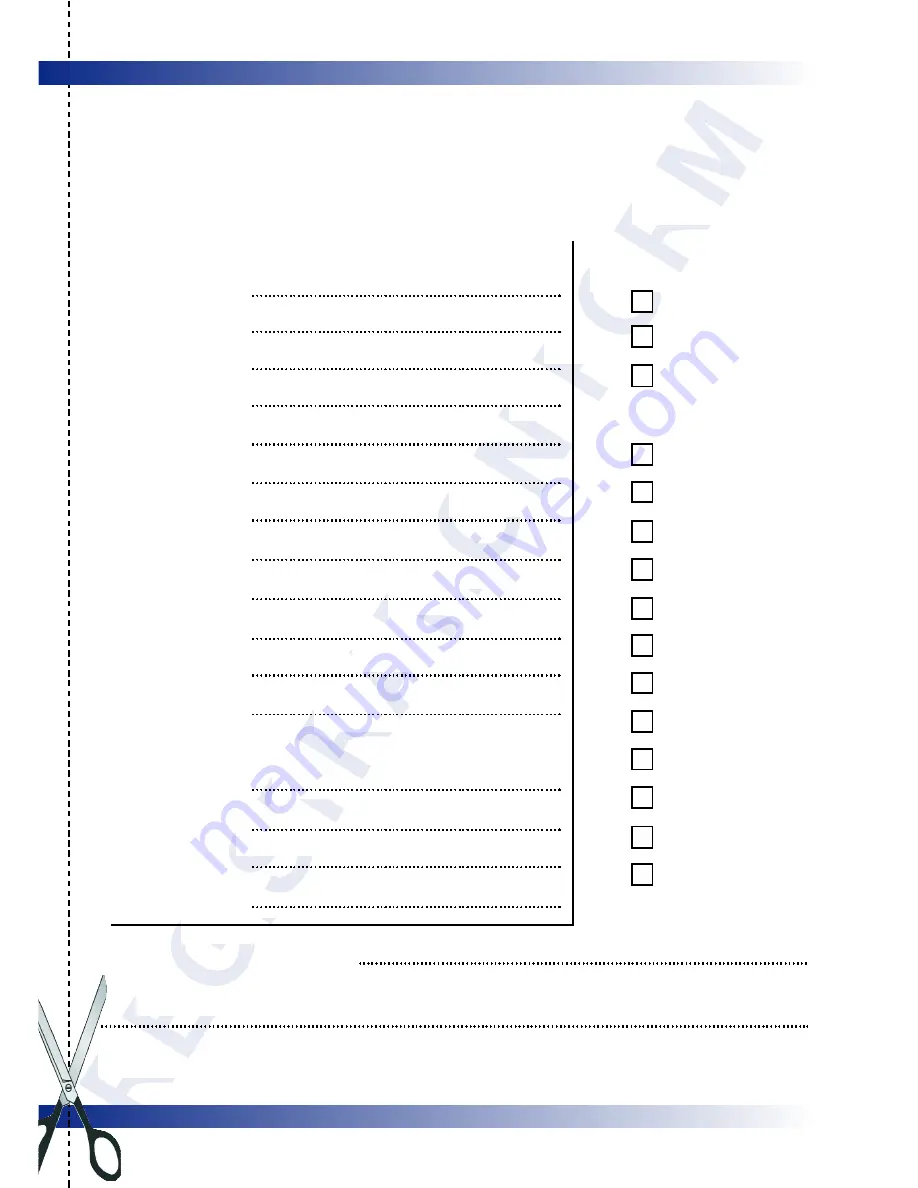
11. Registration form.
Please fill out this form as completely as possible. None of the fields are required but the information
you provide will help us make our service better suited to your needs. The information you enter below
will never be used outside of CHLORIDE POWER PROTECTION.
Customer Information
First Name
:
Last Name
:
Title
:
Company
:
Address
:
City
:
State/Province
:
Zip Code
:
Country of purchase:
Phone
:
Fax
:
:
Product information
Model
:
Serial number
:
Date of purchase
:
Purchased form
:
Comments, remarks, suggestions...
Thank you for registering your product!
Note:
Please fill in this form and submit to Chloride Office.
For use in:
Home
Small Office
Corporate Office
For use with:
Desktop PC
PC on LAN
PC on WAN
Server
Printer
Scanner
Hub, Bridge, Router
CAD Workstation
Telecom
Medical equipment
Security system
Process
Other:
27
Operating Manual
945012.066
REV: 16/03/01
Summary of Contents for Cool Power 1200
Page 1: ......
Page 2: ......
Page 6: ...6 945012 066 REV 16 03 01 Operating Manual ...
Page 28: ...28 REV 16 03 01 945012 066 ...
Page 31: ......
Page 32: ......






































