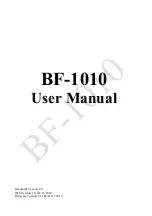6
5. After the modification is successful, if you want to confirm whether the modification is
correct, click
Refresh
to refresh the information in the window (Figure -1), you can check
whether the BF-1010 information in the domain belongs to have been matched.
Exit
to
leave the window.
6. After the modification is completed, the IP address of BF-1010 has already conformed to
the domain to which it belongs. If you want to enter the web of BF-1010 at this time,
there are the following two methods:
(1) After starting IP Search, select the BF-1010 to be entered and then double-click to enter
the selected BF-1010 webpage
(2)
After opening the web browser, enter the BF-1010 IP address where you want to enter
the web address, you can enter the BF-1010 web page
Remark
:
WINDOWS XP:
《
Step 1
》
Click
WINDOWS XP My PC
to open and select the left
Control panel
. Please switch to
the
traditional view
and select the
network connection
.
《
Step 2
》
Click on the
regional connection
to select the content will jump out of the
regional
connection settings
, click
Internet Protocol (TCP / IP)
, click to set the same domain as
the BF-1010.