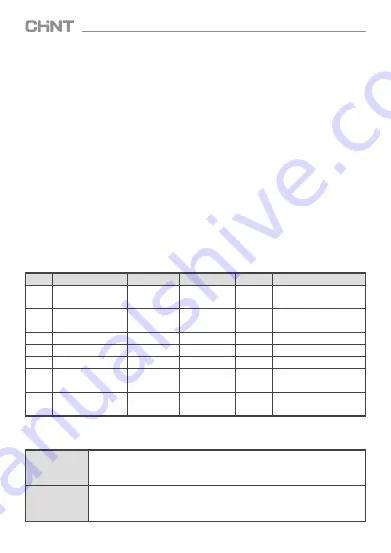
Table
3
Parameter
setup
Note
:
When
“
F
-
0”
is
set
to
“
1”
(
full
automatic
), “
F
-
1”
is
set
automatically
,
other
parameters
can
be
set
manually
.
3
.
3
.
2
.
2
See
Table
4
for
parameter
setup
and
operation
instructions
Table
4
Parameter
setup
and
operation
instructions
is
connected
to
phase
C
.
⑥
FU1
~
3—
External
fuse
provided
by
user
itself
.
The
rated
current
of
fuse
core
FU1
is
5A
,
the
rated
current
of
fuse
core
FU2
and
FU3
is
1A
.
3
.
3
Operating
Principles
,
Parameter
Setup
and
Application
Requirements
3
.
3
.
1
Operating
principles
The
controller
displays
“
CAL”
when
it
is
powered
-
on
,
then
it
will
enter
auto
operating
status
after
5
seconds
.
If
the
input
current
meets
minimum
requirement
(
bigger
than
150
m
A
),
the
controller
will
display
measured
grid
power
factor
COS
Φ.
In
full
automatic
setup
mode
,
the
controller
will
initiate
a
“
self
-
learning
process”
.
During
this
process
,
the
controller
will
compare
the
given
“
power
factor
value”
with
the
current
power
distribution
system
and
add
capacitors
automatically
to
improve
power
factor
.
In
the
meantime
,
the
controller
will
record
the
values
of
the
connected
capacitor
banks
and
use
the
smallest
capacitor
bank
as
the
reactive
adding
threshold
.
No
matter
in
automatic
or
manual
parameter
setup
mode
,
the
controller
will
compare
the
measured
inductive
reactive
power
demand
with
F
-
1
reactive
power
threshold
Qs
.
If
the
inductive
reactive
power
demand
is
larger
than
adding
threshold
,
the
lagging
indicator
will
start
flashing
.
After
delay
,
add
capacitors
level
by
level
until
the
grid
reactive
power
demand
is
lower
than
reactive
power
threshold
Qs
and
the
power
factor
is
not
bigger
than
target
power
factor;
when
the
power
factor
of
the
grid
exceeds
target
power
factor
,
the
leading
indicator
will
start
flashing
,
the
system
will
automatically
remove
capacitor
banks
in
operation
level
by
level
(
in
5
seconds
).
3
.
3
.
2
Parameter
setup
3
.
3
.
2
.
1
See
Table
3
for
parameter
setup
(
menu
introductions
)
Full
automatic
setup
mode
In
this
mode
,
there
is
no
need
for
further
setup
except
correct
wiring
.
User
just
need
to
setup
F
-
6
correctly
,
the
system
will
display
true
values
of
total
current
,
reactive
power
and
active
power
under
full
automatic
setup
mode
(
F
-
0
SET
1
).
Manual
setup
mode
This
mode
enables
professionals
to
conduct
setup
according
to
system
conditions
.
In
manual
setup
mode
,
user
must
set
the
current
transformer
ratio
correctly
when
starting
the
machine
for
the
first
time
.
For
example
:
if
the
sampling
current
transformer
ratio
is
1000
/
5A
,
the
controller
ratio
should
be
200
.(
F
-
6
SET
200
)
F
-
0
Threshold
setup
mode
1
or
0
1
—
1
for
full
automatic
setup
,
0
for
manual
setup
F
-
1
Adding
threshold
1
~
120
kvar
10
kvar
1
Does
not
display
F
-
1
under
full
automatic
mode
F
-
2
Target
power
factor
0
.
85
~-
0
.
95
1
.
00
0
.
01
Minus
means
capactive
system
F
-
3
Switching
delay
5
~
120
seconds
30
seconds
1
F
-
4
Overvoltage
400V
~
456V
430V
2
Backflash
voltage
8
~
10V
F
-
5
Number
of
control
circuits
1
~
6
or
1
~
12
6
or
12
1
Two
specifications
F
-
6
Current
sampling
tranformer
ratio
5
~
1200
60
5
(
300
:
5
)
Code
Name
Setup
range
Factory
settings
Increment
Remarks
05
JKF8 SeriesSmart Low-Voltage Reactive Power Compensation Controller
































