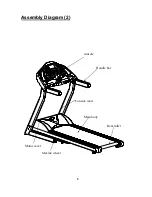To start any workout phase after the setup, the user has to press the
Start key
.
If the user presses the
Stop key
during the workout phase, the workout
pulses
.
If the user presses the
Stop key
twice, the workout
terminates
and the system will return to the initial
state.
The
Quick keys
,
Incline adjusting keys
,
Speed adjusting keys
, and
Start key
only work during the
workout period. These keys do not work during the setup stage.
The
Direction keys
only work during the setup stage. The user may use the
direction keys
to
choose their desired workout program, as well as adjusting value. These keys do not work during the
workout phase.
There are 2 functions for the
touch keys
on the handlebar on two sides:
Adjusting the speed level.
Stop the treadmill when the user touches the touch keys on both sides at the same time.
Hand pulse
in front of the user will read the user
’s heart rate when both keypads are held properly.
Pull out the
safe key
will stop the treadmill immediately.
11
General Functionalities
Summary of Contents for CE-7305
Page 1: ...Treadmill Manual...