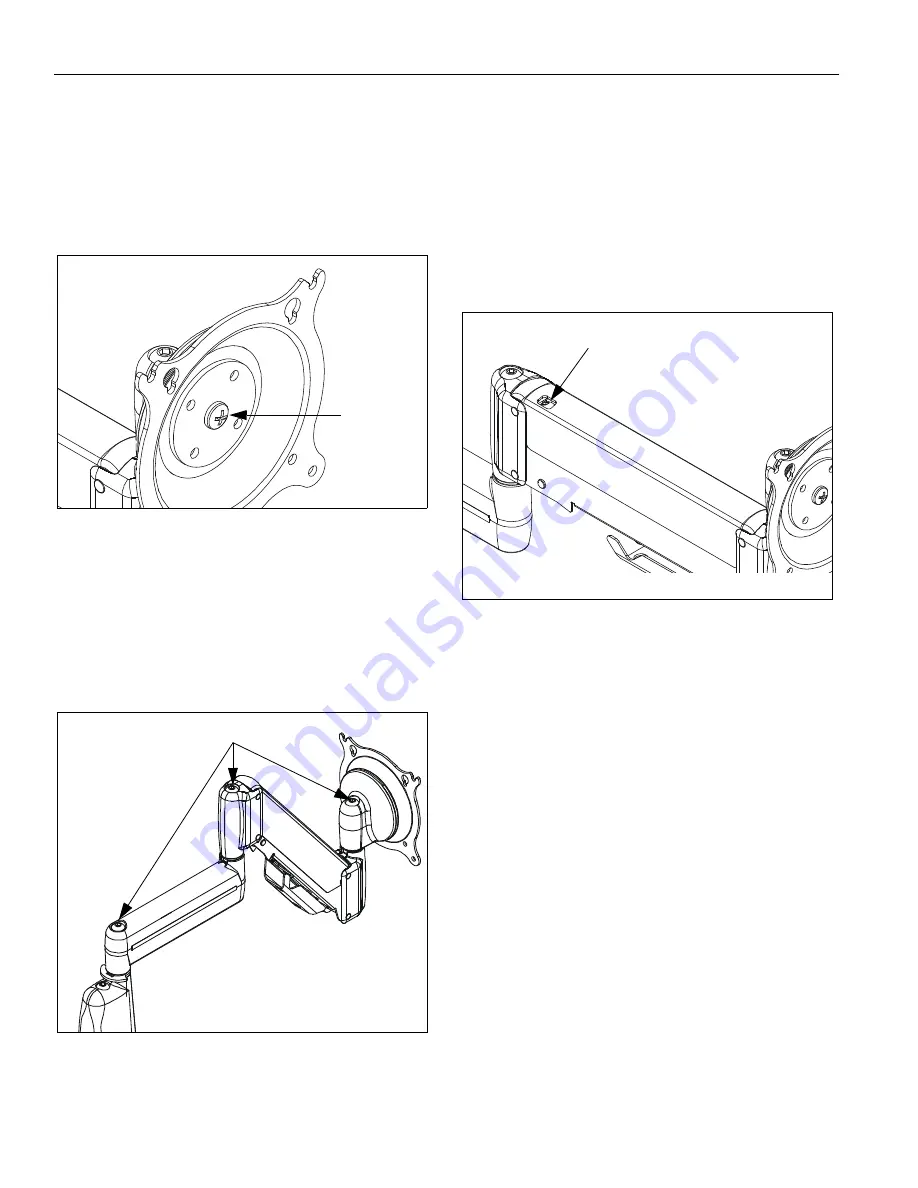
Models: MSP-TDKCG110 & MSP-TDKCY220
Installation Instructions
12
ADJUSTMENT
CENTRIS HEAD
1.
If previously attached, disconnect cables from display,
then remove display.
2.
Using Phillips screwdriver, slightly loosen or tighten
adjustment screw as necessary (See Figure 17).
Figure 17: Centris Head Adjustment
3.
Install mount and then display cables. See "DISPLAY
INSTALLATION."
PIVOT/SWING
1.
Using key (210), slightly loosen or tighten the
adjustment screw(s) as necessary (See Figure 18).
Figure 18: Pivot/Swing Adjustment
HEIGHT ADJUSTABLE
1.
Using key (200), slightly loosen or tighten the
adjustment screw as necessary (See Figure 19).
•
If display settles on its own, then rotate
adjustment screw counterclockwise (towards the
"+" symbol).
•
If display rises on its own, then rotate adjustment
screw clockwise (towards the "-" symbol).
NOTE:
It may be necessary to raise or lower the height
adjustable arm to expose the adjustment screw.
Figure 19: Height Adjustment
Adjustment
Screw
Adjustment Screws
NOTE: MSP-TDKCG110 shown;
MSP-TDKCY220 similar.
Adjustment Screw
NOTE: Display not shown for clarity.












