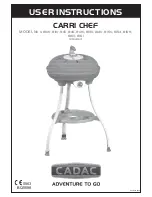Page 4
For technical questions, please call 1‑800‑444‑3353.
SKU 69360
g.
use the power tool, accessories
and tool bits etc. in accordance
with these instructions, taking into
account the working conditions and
the work to be performed. Use of
the power tool for operations different
from those intended could result in a
hazardous situation.
5.
Battery tool use and care
a.
recharge only with the charger
specified by the manufacturer.
A
charger that is suitable for one type of
battery pack may create a risk of fire
when used with another battery pack.
b.
use power tools only with
specifically designated battery
packs.
Use of any other battery packs
may create a risk of injury and fire.
c.
When battery pack is not in use, keep
it away from other metal objects,
like paper clips, coins, keys, nails,
screws or other small metal objects,
that can make a connection from
one terminal to another. Shorting the
battery terminals together may cause
burns or a fire.
d.
under abusive conditions, liquid
may be ejected from the battery;
avoid contact. if contact accidentally
occurs, flush with water. If liquid
contacts eyes, additionally seek
medical help. Liquid ejected from the
battery may cause irritation or burns.
6.
service
a.
have your power tool serviced by a
qualified repair person using only
identical replacement parts.
This will
ensure that the safety of the power tool
is maintained.
drill and impact drill safety
Warnings
1.
hold power tools by insulated
gripping surfaces when performing
an operation where the cutting tool
may contact hidden wiring or its own
cord. Contact with a ″live″ wire will make
exposed metal parts of the tool ″live″ and
shock the operator.
2. Let bit cool before touching, changing
or adjusting it. Bits heat up dramatically
while in use, and can burn you.
3. If the drill bit jams, release the trigger
immediately; drill torque can cause injury
or break bit.
4. Maintain labels and nameplates on
the tool. These carry important safety
information. If unreadable or missing,
contact Harbor Freight Tools for a
replacement.
5. Avoid unintentional starting. Prepare to
begin work before turning on the tool.
6. Do not lay the tool down until it has come
to a complete stop. Moving parts can
grab the surface and pull the tool out of
your control.
7. When using a handheld power tool,
maintain a firm grip on the tool with both
hands to resist starting torque.
8. Do not leave the tool unattended when
it is plugged into an electrical outlet.
Turn off the tool, and unplug it from its
electrical outlet before leaving.
9.
The battery charger gets hot
during use. The charger’s
heat can build up to unsafe
levels and create a fire hazard
if it does not receive adequate
ventilation, due to an electrical fault, or if
it is used in a hot environment.