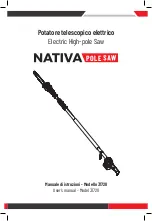Page 11
For technical questions, please call 1-800-444-3353.
Item 68849
Adjusting Fence
1. Loosen the Fence Adjusting Knob (45) and
slide the Fence (53) to the desired setting.
Note:
There is a ruler on the fence to
show the approximate width of cut.
2. The Fence can be removed entirely, if needed.
3. After adjustment if the Fence is used,
tighten the Fence Adjusting Knob.
WARNING! Tighten Fence Adjusting Knob before use.
Fence (53)
Fence Adjusting
Knob (45)
Figure B: Fence Adjustment
Charging
1. Place the Battery Pack on a dry fireproof surface in
a room where the temperature is from 50–104° F.
Note:
If recharging a newly spent Battery Pack,
allow it to cool completely before charging.
2. Examine the Battery Pack. It must be
undamaged, and a NiCd type Battery Pack.
Do not charge a cracked, open, or
leaking Battery Pack, or charge a
non-recommended type of Battery Pack.
3. The Battery Pack’s terminals are designed to fit
this Charger specifically. If the Battery Pack does
to not fit the Charger properly, do not try to insert it.
Do not force a Battery Pack into the Charger.
4. Plug the Power Supply into a grounded,
120V~, 60Hz receptacle.
5. Connect the Power Supply to the Charger.
The
green
power LED will light, showing
that power is supplied to the Charger.
6. Slide the Battery Pack into the charger until the
button on the Battery Pack clicks into place.
The Red LED will flash to show the Battery is
charging and the Green LED will continue to stay lit.
Note:
The Battery Pack’s capacity will increase
somewhat during the first few charging cycles.
A fully discharged Battery Pack will take about 1 hour
to fully charge.
Recharging the Battery Pack for
more than 1 hour can damage the battery cells.
7. While charging, the Battery Pack, Charger, and
Power Supply may become warm to the touch.
This is normal, and does not indicate a problem.
8. The red LED will light continuously when the
Battery Pack is charged. Unplug the Charger and
disconnect it from the Battery Pack when finished.
9. Allow the Battery Pack to cool
completely before using it.
10. Press the Battery Button to release
Battery Pack from the Charger.
Work Piece and Work Area Set Up
1. Work piece selection:
a. Work piece must be free of foreign
objects and loose knots.
b. Do not use to cut logs, tree
limbs, or uneven lumber.
c. Wet lumber, green (unseasoned) lumber,
and pressure treated lumber all have an
increased potential for kickback and should
only be cut with a blade designed for cutting
that lumber. Wear a NIOSH-approved
respirator and have appropriate ventilation
whenever cutting pressure treated lumber.
2. Designate a work area that is clean and well-lit.
The work area must not allow access by children
or pets to prevent distraction and injury.
3. Route the power cord along a safe route
to reach the work area without creating a
tripping hazard or exposing the power cord
to possible damage. The power cord must
reach the work area with enough extra length
to allow free movement while working.
4. Secure loose workpieces using a vise or clamps
(not included) to prevent movement while working.
5. Verify that there are no utility lines or
hardware in or near the workpiece.
This is especially critical for plunge cuts.
SAFETY
OPERA
TION
MAINTENANCE
SETUP