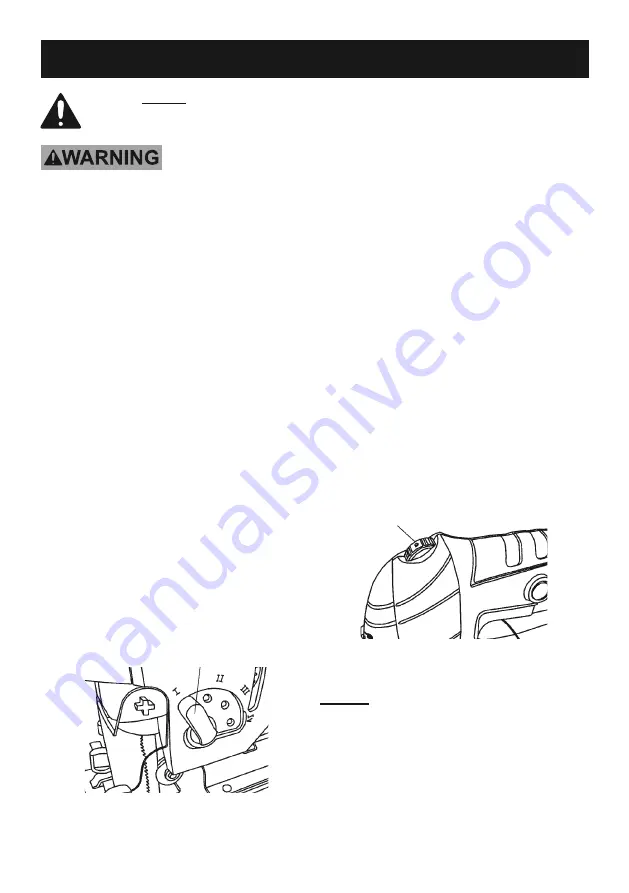
Page 9
For technical questions, please call 1-888-866-5797.
Item 62422
Operating Instructions
Read the ENTIRE IMPORTANT SAFETY INFORMATION section
at the beginning of this manual including all text under
subheadings therein before set up or use of this product.
TO PREVENT SERIOUS INJURY FROM ACCIDENTAL OPERATION:
Turn the Power Switch of the tool off and unplug the tool from its
electrical outlet before adjusting tool or installing accessories.
Work Piece and Work
Area Set Up
1. Designate a work area that is clean
and well-lit. The work area must not
allow access by children or pets to
prevent distraction and injury.
2. Route the power cord along a safe route
to reach the work area without creating a
tripping hazard or exposing the power cord
to possible damage. The power cord must
reach the work area with enough extra length
to allow free movement while working.
3. Secure loose work pieces using
a vise or clamps (not included) to
prevent movement while working.
4. There must not be objects, such as
utility lines, nearby that will present
a hazard while working.
Selecting Cutting Mode
1. The Jigsaw comes with four cutting modes
(three cutting settings and 1 straight cutting
mode). To change cutting mode, adjust the
Orbital Mode Lever (16). See Figure 2, below.
Figure 2
Orbital Mode Lever (16)
2. The settings are:
a. I = Straight line cutting (for
plastics and mild steel)
b. II = Small orbit (for aluminum
and hard wood)
c. III = Medium orbit (for wood, plywood
and fast cutting of aluminum)
d. IV = Large orbit (for fast cutting
wood and plywood)
Adjusting Jigsaw Speed
1. The Jigsaw’s speed can be adjusted between
500 and 3,000 strokes per minutes.
2. To adjust speed, turn the Speed Switch from
1 (the slowest speed) to 6 (the fastest speed).
See Figure 3, below.
Figure 3
Speed Switch
3. Use higher speeds to cut work pieces faster.
NOTICE:
Refer to the Blade Selection
chart on page 7 to verify you are using the
correct speed with the appropriate blade.
Otherwise blade damage can occur.
















