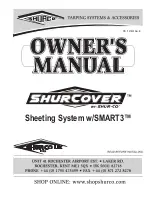Chevrolet Low Cab Forward 6.0L Gasoline Engine 3500/4500 Series (GMNA-
Localizing-U.S.-12533400) - 2019 - CRC - 11/19/18
Infotainment System
97
with the mp3 file extension. Be sure
to use the .wma file extension when
saving WMA files. The MP letters of
the file extension will be recognized
whether entered as uppercase
letters or lowercase letters.
If the .mp3 or .wma file extension is
attached to a file other than an MP3/
WMA file, that file will be mistakenly
recognized by the deck as an MP3/
WMA file and played, resulting in
loud noise output that can damage
the speakers. Be sure to avoid
attaching the mp3 or .wma file
extension to files that are not MP3/
WMA files.
Multi-Sessions
Does not support multi-session.
When the disc used is a
multi-session disc, only the first
session will be played.
Playing MP3/WMA
When a disc with recorded MP3/
WMA files is inserted, the player
first checks all the files on the disc.
No sound is emitted while the player
is checking the files on the disc. It is
recommended that the disc should
be recorded without files other than
MP3/WMA files and without
unnecessary folders in order to
speed up the checking of disc files
by the player.
MP3/WMA Playing Time Display
It is possible that playing time will
not be correct, depending on the
writing condition of the MP3/WMA
file or when VBR Fast Up/Down is
operated.
Display Order of MP3/WMA File/
Folder Names
Names of MP3/WMA folders and
files within the same level are
displayed in the following order.
1. MP3/WMA folders displayed
first, by ascending order of
numbers, letters. The files
stored just below the root of the
disc will be stored in the ROOT
FOLDER.
2. Files displayed next, by
ascending order of numbers,
letters. It is assumed here that
a disc has already been loaded
into the unit.
This unit reconfigures the folders
created by a user as shown below.