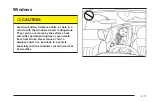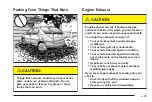Automatic Transaxle Operation
Your vehicle’s automatic transaxle is electronically
controlled with a computer module. The computer is
programmed to control the transaxle clutch pressures.
This means that your vehicle’s automatic transaxle
will optimize shifting on hills and throughout the life of
the vehicle. Your vehicle’s system will control the
amount of unnecessary upshifting while traveling up a
hill. Once you have reached the top of the hill, the
system will resume its normal shift schedule. If traveling
down a steep hill, the computer may shift to a lower
gear, which will help reduce braking.
The shift lever is located on the center console.
There are several different positions for the automatic
transaxle.
PARK (P): This position locks your front wheels. It is
the best position to use when you start your engine
because your vehicle cannot move easily.
{
CAUTION:
It is dangerous to get out of your vehicle if the
shift lever is not fully in PARK (P) with the
parking brake firmly set. Your vehicle can roll.
Do not leave your vehicle when the engine is
running unless you have to. If you have left the
engine running, the vehicle can move
suddenly. You or others could be injured. To
be sure your vehicle will not move, even when
you are on fairly level ground, always set your
parking brake and move the shift lever to
PARK (P). See Shifting Into Park (P) on
page 2-23. If you are pulling a trailer, see
Towing a Trailer on page 4-36.
Ensure the shift lever is fully in PARK (P) before starting
the engine. Your vehicle has an automatic transaxle
shift lock control system. You have to fully apply
your regular brakes before you can shift from PARK (P)
when the ignition key is in RUN. If you cannot shift
out of PARK (P), ease pressure on the shift lever – push
the shift lever all the way into PARK (P) and also
release the shift lever button as you maintain brake
application. Then, press the shift lever button and move
the shift lever into the gear you wish. See Shifting
Out of Park (P) on page 2-24.
2-19
Summary of Contents for 2005 Equinox
Page 5: ...These are some examples of symbols that may be found on the vehicle v ...
Page 6: ... NOTES vi ...
Page 19: ...Put someone on it Get it up to speed Then stop the vehicle The rider does not stop 1 13 ...
Page 68: ... NOTES 1 62 ...
Page 110: ... NOTES 2 42 ...
Page 113: ... NOTES 3 3 ...
Page 114: ...Instrument Panel Overview 3 4 ...
Page 234: ... NOTES 4 44 ...
Page 246: ...Engine Compartment Overview When you open the hood you will see the following 5 12 ...
Page 324: ... NOTES 5 90 ...