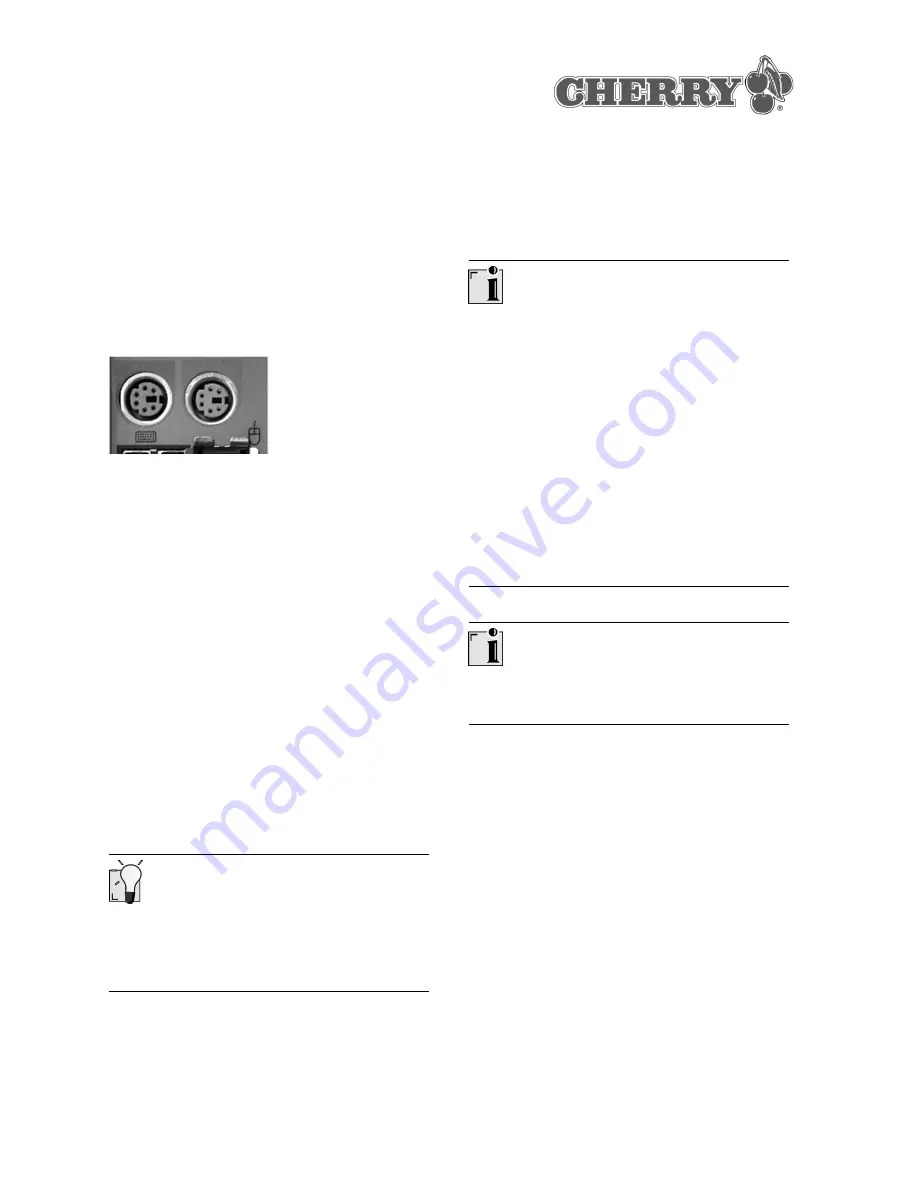
13
7 Connecting the devices
7.1 Connecting the receiver to the PC via
the PS/2 connection
1 Switch off the PC.
2 Locate the two round 6-pin PS/2 connections for
the keyboard and mouse on the back of the PC.
3 Insert the purple plug of the receiver into the
purple PS/2 connection for the keyboard.
4 Insert the green plug of the receiver into the
green PS/2 connection for the mouse.
5 Switch on the PC.
7.2 Inserting the batteries into the
keyboard
1 Open the battery compartment on the under-
side of the wireless keyboard.
2 Insert both accompanying AA (LR6) batteries.
3 Close the battery compartment.
7.3 Inserting the batteries into the mouse
1 Open the battery compartment on the under-
side of the wireless mouse.
2 Insert both accompanying rechargeable alkaline
AA (LR6) batteries.
Charge level of alkaline batteries
The alkaline batteries are ready for operation right
away and do not need to be charged before the ini-
tial use.
3 Close the battery compartment.
8 Using the charging function of
the mouse
Usable battery type
The charging electronics only function with
rechargeable alkaline batteries (example: AccuCell
AC 1800). Rechargeable NiMH and NiCd batteries
are not charged in the mouse.
Rechargeable alkaline batteries have the following
advantages:
• high capacity (1800 mAh)
• minimal self-discharge
• can be recharged at any time without the mem-
ory effect
• rechargeable several hundred times
• high output voltage (1.5 V)
• environmentally friendly due to less waste
Charging cable
Use only the accompanying charging cable.
1 Remove the keyboard PS/2 connector from the
PS/2 socket on the PC.
2 Insert the keyboard PS/2 connector into the
PS/2 socket of the charging cable.
3 Insert the charging cable PS/2 connector into
the PS/2 socket on the PC.
4 Insert the hollow connector of the charging cable
into the socket on the front of the mouse.
The mouse is charged as long as the PC is
switched on.
























