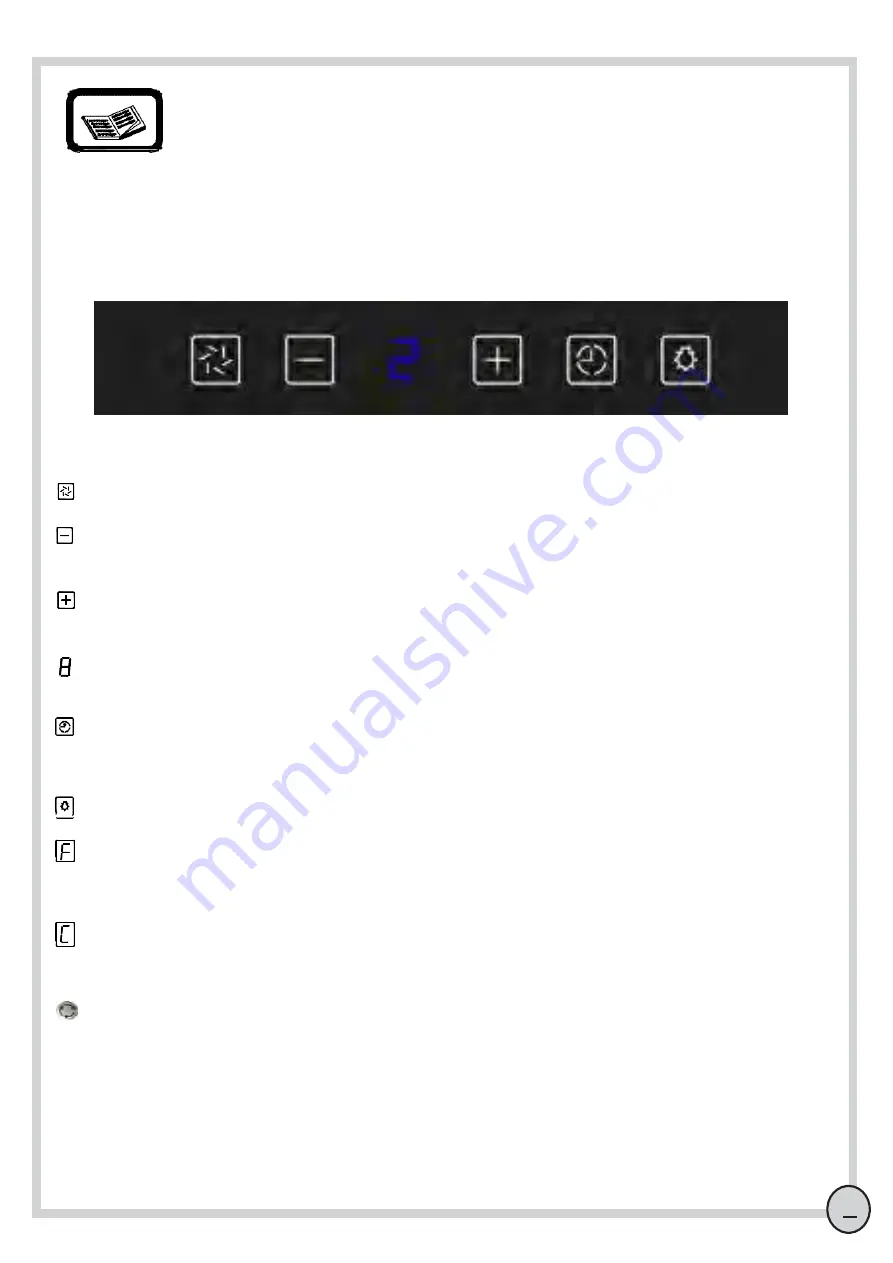
Section 6
Operating instructions
Touch control operating instructions
M.On/Of button:
Starts and stops the motor. Motor starts-up at Speed 2.
(minus button):
It is used to reduce the motor speed down to speed 1. The speeds are reduced one after the other
when the button is pressed continuously. The speed is reduced one by one if the button is pressed intermittently.
(plus button):
It is used to increase the motor speed up to speed 4. The speeds are increased one after the other
when the button is pressed continuously. The speed is increased one by one if the button is pressed intermittently.
Display:
It displays the speed of the motor, replacement/cleaning warning for the aluminium filter and carbon filter,
functioning of the timer and on/off positions of the lamp.
Timer button:
If the timer button is pressed when the motor is active, the number of that speed starts flashing on
the display. Motor stops and, if it is on, the lamp turns off after flashing for 15 minutes. If the timer button is
pressed again, the flashing stops and the timer setting is cancelled.
Lamp button:
It is used to turn the lamp on and off. A point segment is displayed when the lamp is on.
Aluminium filter warning:
At the end of 30-hour motor operating period, 'f" is displayed as the aluminium filter
replacement/cleaning warning. If the (-) minus button is pressed for 5 seconds after cleaning the filter, 'e' is
displayed and the aluminium filter timer is reset.
Carbon filter warning:
At the end of 300-hour motor operating period, 'f" is displayed as the carbon filter
replacement/cleaning warning. If the (+) minus button is pressed for 5 seconds after cleaning the filter, 'e' is
displayed and the carbon filter timer is reset.
Air filtering function:
If the timer button is pressed for 2 seconds when the fan is turning, the air filtering
function is activated. The fan turns at low speed for 10 minutes and stops for 50 minutes when the air filtering
function is on. This cycle is repeated for 24 hours. The fan effect is not displayed, instead, "0" is displayed when
this function is activated.
Air filtering function is cancelled by pressing the time button for 2 seconds (the fan continues normal operation at
speed 1) or by pressing on-off button to stop the motor.
9


































